16 Best Tools to Test Your Website Speed and Improve Ranking
In the competitive online landscape, website speed is more than just a technical feature—it’s a game-changer. Imagine your website as a sprinter at the starting line: the faster it launches, the greater its chances of engaging users and driving conversions. A slow-loading website, on the other hand, risks high bounce rates, poor search engine rankings, and significant losses in traffic and revenue.
So, how can you ensure your website is performing at its peak? Fear not! This guide explores the best tools to test and optimize website speed, empowering you to enhance your site’s performance, user experience, and SEO rankings.
Let’s dive in!
Why Is Website Speed Important for Your Success?
Website speed is a critical metric for both user experience and search engine optimization (SEO). Here’s why speed matters:
- First Impressions Matter: Users expect a website to load in 2-3 seconds. Any delay can lead to frustration and high bounce rates.
- Search Engine Rankings: Google considers page speed as a ranking factor, so a sluggish site can reduce your visibility on search results.
- Conversions and Revenue: Faster websites lead to improved user engagement and higher conversion rates, directly impacting your bottom line.
- Mobile Optimization: With the rise of mobile users, website speed on smartphones is more crucial than ever.
Top Website Speed & Performance Test Tools
Below, we’ve curated a comprehensive list of tools that can help you measure, analyze, and optimize your website’s performance. Whether you’re a beginner or a professional developer, these tools offer insights that will enable you to fine-tune your site’s speed.
1. Google PageSpeed Insights
Features:
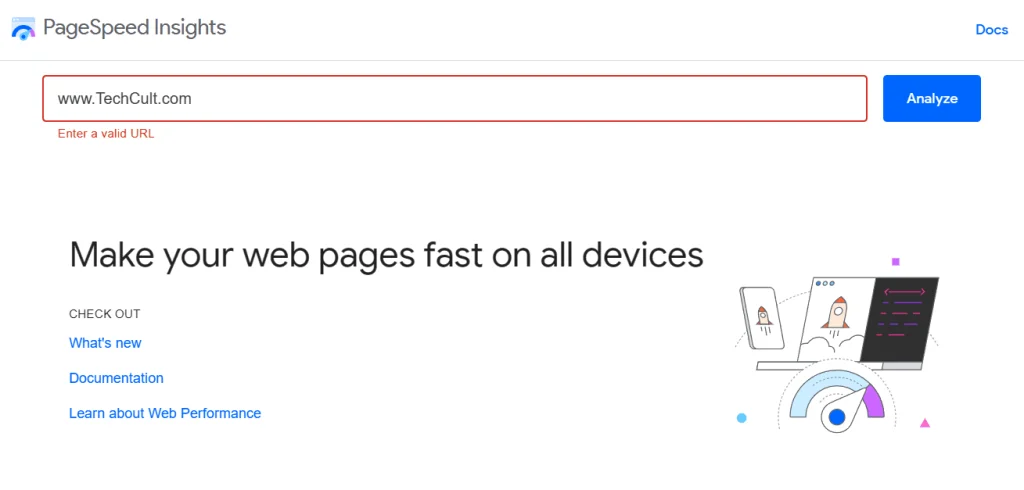
- Tests both desktop and mobile website performance.
- Provides a score between 1-100, with actionable recommendations.
- Insights based on Core Web Vitals such as FCP, LCP, and CLS.
Rating: 4.9/5
Pricing: Free
Why Use It: As a Google-owned tool, PageSpeed Insights aligns perfectly with SEO standards. It offers clear, detailed recommendations for improving your website’s speed and performance. For example, it may suggest compressing images or removing render-blocking JavaScript.
Pro Tip: Use this tool regularly after implementing changes to ensure consistent performance improvements.
2. Pingdom
Features:
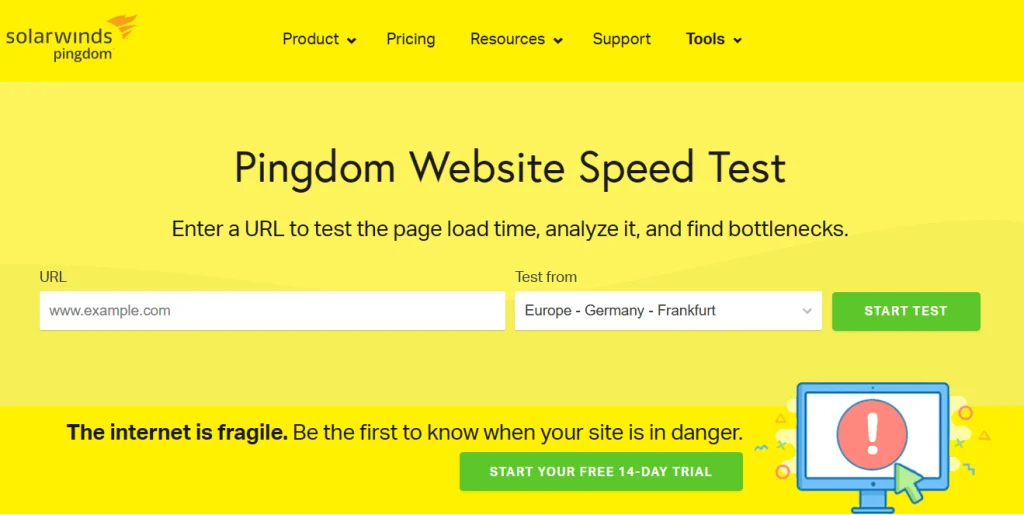
- Global testing with over 70 locations.
- Real-time performance monitoring.
- Detailed waterfall charts for resource load times.
Rating: 4.7/5
Pricing: Starts at $10/month
Why Use It: Pingdom is ideal for businesses that need a global perspective on their website’s performance. Real-time alerts ensure that you can address issues immediately, minimizing downtime.
Example: If a website experiences slow load times in Asia but not in North America, Pingdom’s global test results will pinpoint this discrepancy.
3. GTmetrix
Features:
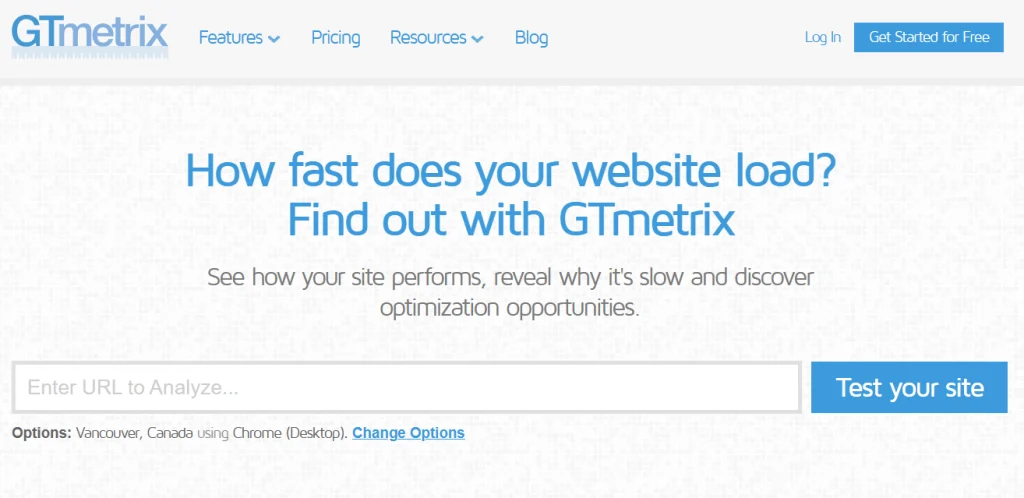
- Provides PageSpeed and YSlow scores.
- Offers personalized recommendations.
- Video analysis of loading issues.
Rating: 4.7/5
Pricing: Starts at $5/month
Why Use It: GTmetrix is user-friendly and thorough, offering insights into HTTP requests, resource sizes, and browser rendering times. It’s an excellent tool for identifying bottlenecks.
Pro Tip: Use GTmetrix’s video analysis to visualize loading delays and optimize critical rendering paths.
4. Catchpoint WebPageTest
Features:
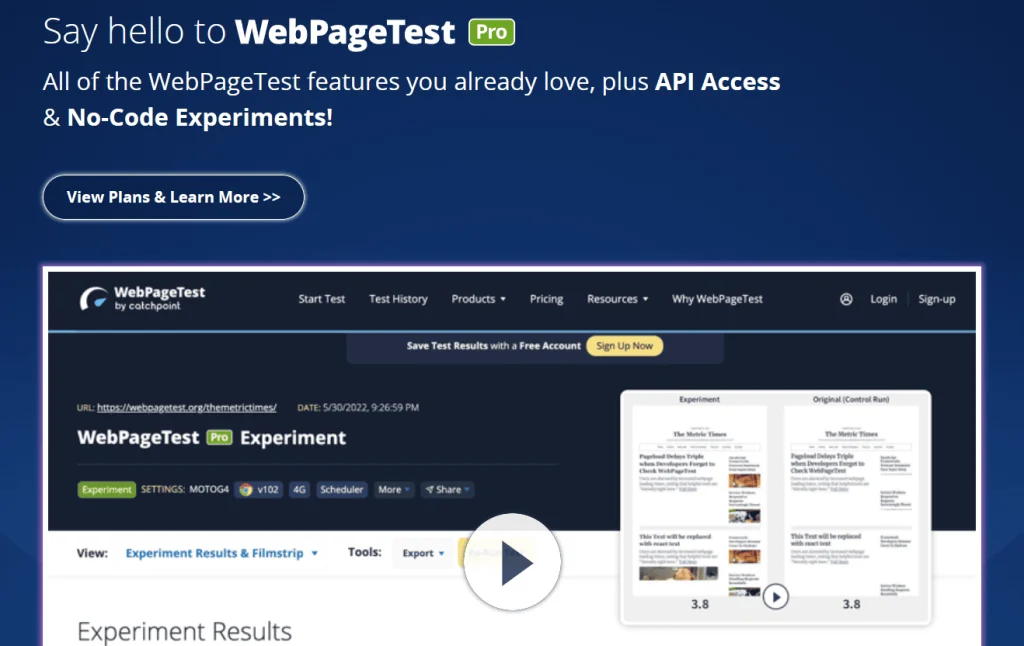
- Tests across 40+ global locations.
- Grades based on metrics like TBT, TTI, and FCP.
- Comparative performance analysis.
Rating: 4.6/5
Pricing: Starts at $15/month
Why Use It: Catchpoint WebPageTest offers robust insights by running tests multiple times and simulating various network speeds. This makes it perfect for identifying delays caused by DNS issues, CDNs, or server responses.
5. Site24x7
Features:
- Global performance testing with 120+ locations.
- Integration with monitoring tools like Datadog and New Relic.
- Tracks historical performance trends.
Rating: 4.6/5
Pricing: Starts at $9/month
Why Use It: Site24x7 combines speed testing and real-time monitoring, helping you identify trends over time and compare performance against competitors.
6. Domsignal
Features:
- Tests DNS, network, security, and SEO issues.
- Provides free debugging tools for developers.
- Comprehensive suite for website optimization.
Rating: 4.5/5
Pricing: Free
Why Use It: Domsignal is ideal for developers who need a toolkit that addresses a broad range of performance and security issues.
7. DareBoost
Features:
- 100+ performance checkpoints.
- Tests multiple pages simultaneously.
- Provides mobile and desktop analyses.
Rating: 4.5/5
Pricing: Free for up to 5 monthly analyses
Why Use It: DareBoost is perfect for businesses that need an in-depth, multi-page analysis to identify underperforming content or resources.
8. Alertra
Features:
- Monitors website uptime and response times.
- Global testing locations for accuracy.
Rating: 4.4/5
Pricing: Starts at $10/month
Why Use It: Alertra ensures you’re always informed about website uptime and speed, helping you maintain consistent performance across the globe.
9. Yellow Lab Tools
Features:
- Free and open-source.
- Provides detailed grades and bottleneck analysis.
Rating: 4.4/5
Pricing: Free
Why Use It: Yellow Lab Tools is ideal for technical users who want in-depth server configuration insights and CSS analysis.
Frequently Asked Questions (FAQs)
1. Why is website speed important for my business?
Website speed improves user experience, lowers bounce rates, and boosts search engine rankings. Faster sites also lead to better engagement and higher revenue.
2. How can I improve my website’s speed?
To improve your website speed:
- Optimize images.
- Minify CSS, HTML, and JavaScript files.
- Use a Content Delivery Network (CDN).
- Leverage browser caching.
- Upgrade your hosting provider.
3. What factors affect website speed?
Common factors include:
- Server response time.
- Large or unoptimized images.
- Excessive third-party scripts.
- Uncompressed code.
- Use of multiple redirects.
4. How do I choose the best speed testing tool?
Consider the following factors:
- Features: Real-time monitoring, global testing, and analysis depth.
- Budget: Free tools vs. premium plans.
- Usability: User-friendly interfaces for quick insights.
- Integrations: Compatibility with tools like Datadog or New Relic.
5. How often should I test my website speed?
Test your website speed regularly, especially after updates, new content additions, or design changes. For ongoing monitoring, aim for weekly or monthly tests.
Conclusion
In today’s fast-paced digital world, website speed is essential for delivering a great user experience, achieving higher search rankings, and driving business success. By leveraging tools like Google PageSpeed Insights, GTmetrix, and Pingdom, you can measure, analyze, and optimize your site’s performance effectively.
A well-optimized website not only attracts users but also keeps them engaged, ultimately boosting conversions and revenue. Don’t let a slow site hold your business back. Take action today and choose the right tools to keep your website running at peak performance.
Stay fast, stay competitive!

