The ability to unsend messages in Facebook Messenger is a lifesaver when you’ve sent something by mistake. However, this handy feature doesn’t always work as expected, leaving you unable to delete certain messages. In this guide, we’ll dive into why the unsend function may fail, how to resolve common issues, and step-by-step instructions for unsending messages on both mobile and desktop devices.
Why Facebook Messenger Won’t Let You Unsend a Message
Facebook Messenger’s unsend feature can be incredibly useful, but it has limitations. Let’s explore the common reasons that might prevent you from removing a message successfully:
1. The Other Person Has Blocked You

If the recipient has blocked you, you cannot unsend messages to them. Instead, you may see an error like:
- “Couldn’t Unsend Message”
- “This person is unavailable on Messenger.”
Blocking disables communication between you and the other user, including the ability to unsend messages.

2. Messages Sent via Facebook Marketplace
Messages sent through Facebook Marketplace don’t offer a full unsend option. In these cases, you will only see the “Remove for you” option, which deletes the message from your chat view but not for the recipient.
3. Internet or Server Issues
Poor connectivity or server problems can disrupt the unsend process, leading to the error message: “This message wasn’t unsent.”
- Solution: Check your internet connection or wait and try again when Facebook’s servers are stable.
How to Unsend Messages on Facebook Messenger
Knowing how to unsend messages is essential to avoid potential miscommunication. Here’s a detailed guide for both mobile devices and desktop browsers:
Mobile (iPhone & Android)
- Open Messenger
Launch the Facebook Messenger app and locate the message you want to remove. - Long Press the Message
Tap and hold the message until a menu appears. Tap the “More” option.

- Select Remove
From the menu, choose “Remove.”
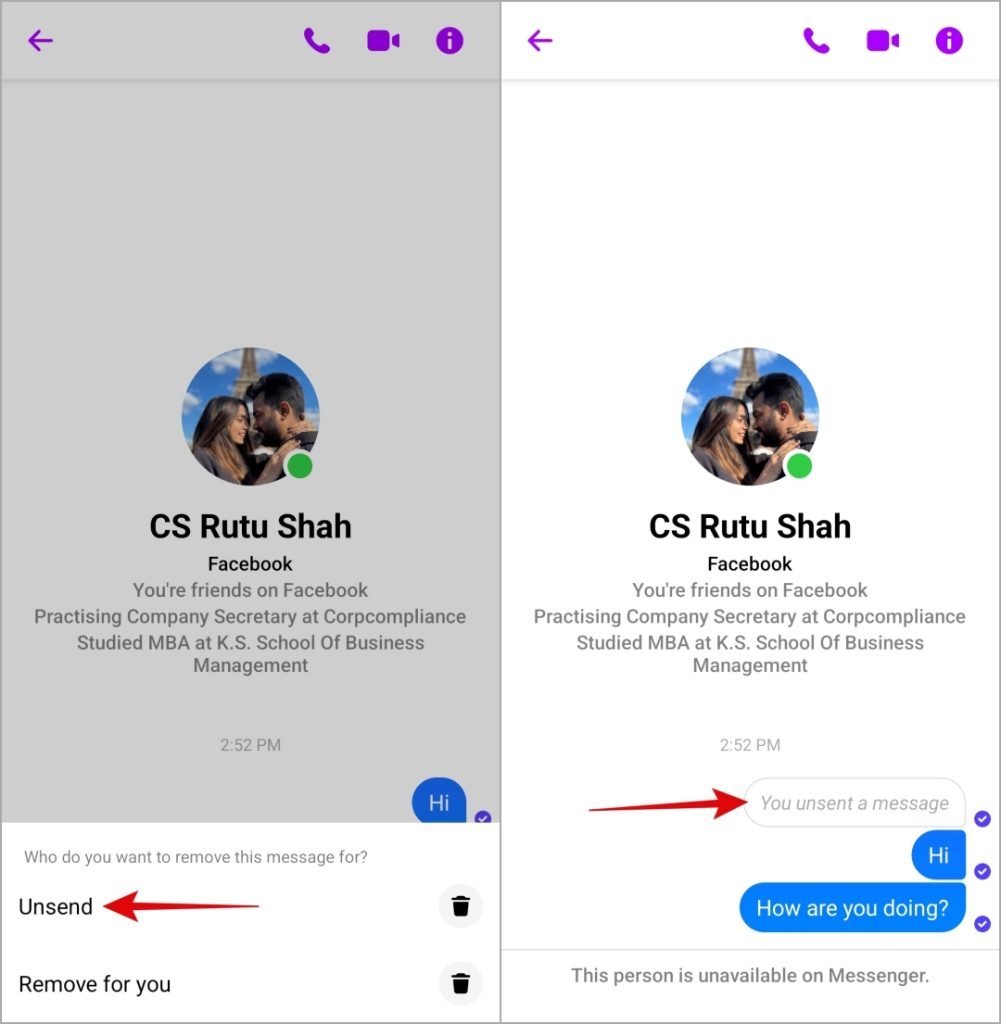
- Confirm Unsend
Select “Unsend for Everyone.” Once completed, you’ll see a notification stating: “You unsent a message.”
Desktop (Web Browser)
- Open Messenger in Your Browser
Navigate to Facebook Messenger and locate the message. - Hover Over the Message
Place your cursor over the message and click the three vertical dots (“More” option). - Click Remove
Choose “Remove for Everyone” and confirm by clicking “Remove” again. The message will be deleted for both you and the recipient.
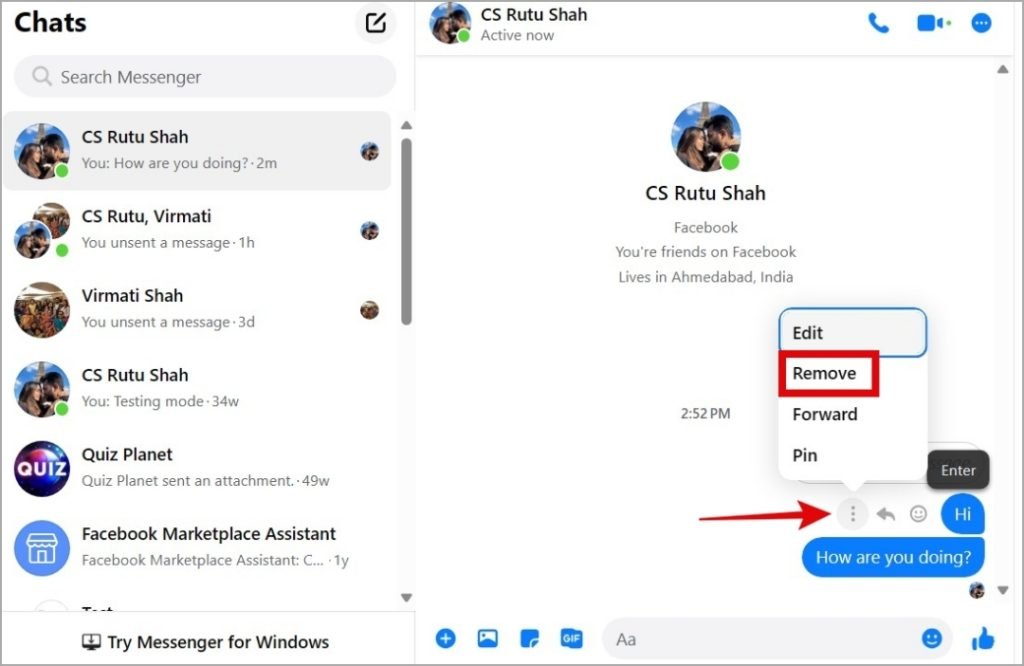
Tips to Avoid Issues When Unsending Messages
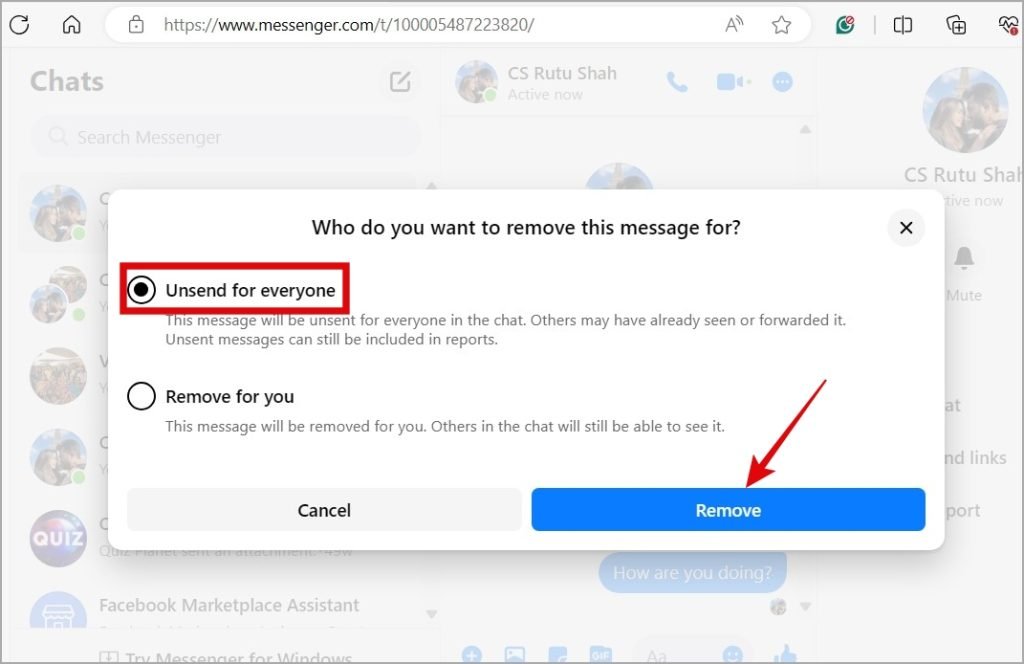
- Act Quickly: Although there’s no official time limit anymore, unsending sooner reduces the likelihood that the recipient has already seen the message.
- Test Internet Connection: Make sure you’re connected to a stable network to avoid disruptions during the unsend process.
- Double-Check Recipients: Confirm the recipient of your message before hitting send, especially in sensitive conversations.
Frequently Asked Questions (FAQs)
1. Can unsent Facebook messages still be viewed?
No, unsent messages disappear from both the sender’s and recipient’s chats. However, Facebook retains unsent messages temporarily for up to 14 days, especially if flagged for violating platform policies.
2. Will deleting a chat on Messenger delete it for the other person?
No. Deleting a conversation on your end does not remove it from the recipient’s account. Each participant must delete their own copy of the chat.
3. Is there a time limit to unsend messages on Messenger?
Initially, Facebook had a 10-minute limit for unsending messages. However, this restriction has been removed, allowing you to unsend any message regardless of its age.
4. What happens if I accidentally unsend the wrong message?
Once a message is unsent, it cannot be retrieved. Double-check which message you’re removing to avoid accidental deletions.
5. Can I unsend messages in group chats?
Yes, you can unsend messages in group chats. The unsent message will disappear for all group members as long as it hasn’t been seen by anyone yet.
Conclusion
Facebook Messenger’s unsend feature is a powerful tool for fixing mistakes or retracting unintended messages. However, it’s essential to understand its limitations, including issues with blocked users, Marketplace messages, or internet connectivity. By following the steps outlined in this guide, you can troubleshoot problems and confidently manage your messages.
If you’re unable to unsend, consider using Messenger’s Edit Feature to fix typos or correct information within 15 minutes of sending a message. Ultimately, practicing caution and reviewing your messages before sending can save you from future frustration.

