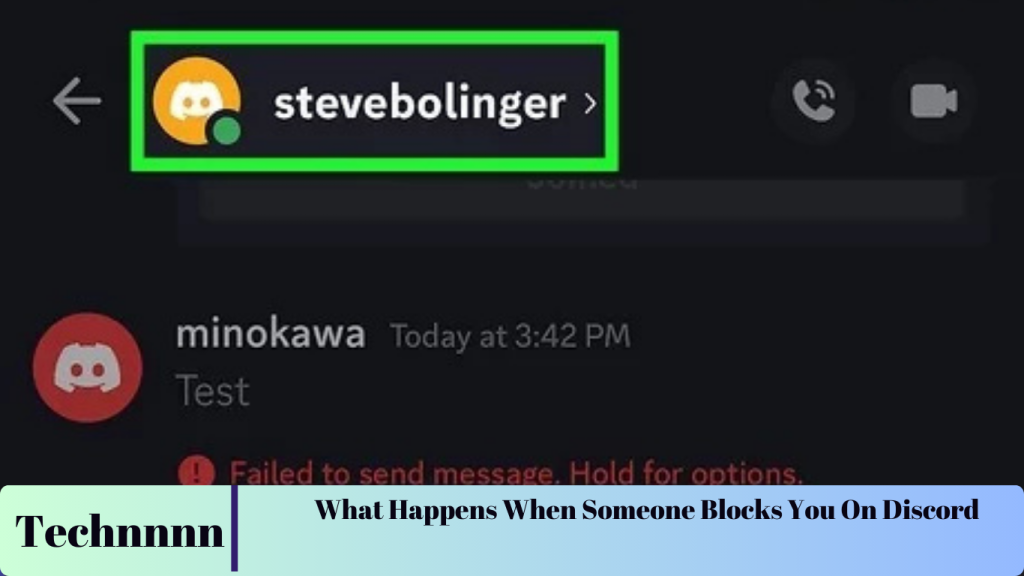Discord is a versatile platform that connects people through text, voice, and video. However, not all interactions are positive, and sometimes, you might need to block someone—or you might suspect you’ve been blocked. This guide explores what happens when someone blocks you on Discord, how to block others, and how to recognize the signs of being blocked.
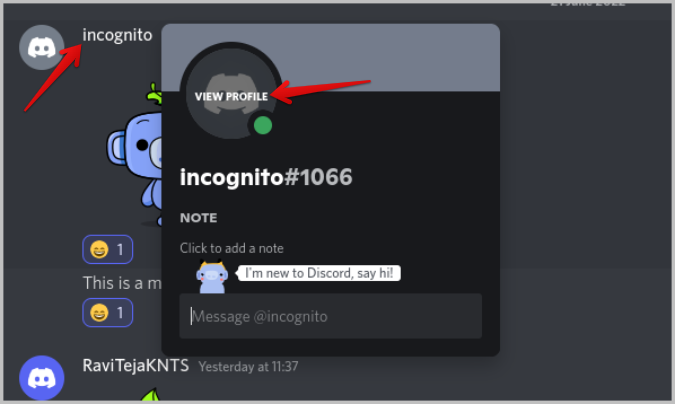
How to Block Someone on Discord
Blocking someone on Discord is a simple process. Here’s how to do it:
- Locate the User: Find the person you want to block in your friend list, direct messages, or a server.
- Open Their Profile: Click on their avatar or username to access their profile.
- Use the Block Option: Click the three-dot menu in their profile and select Block.
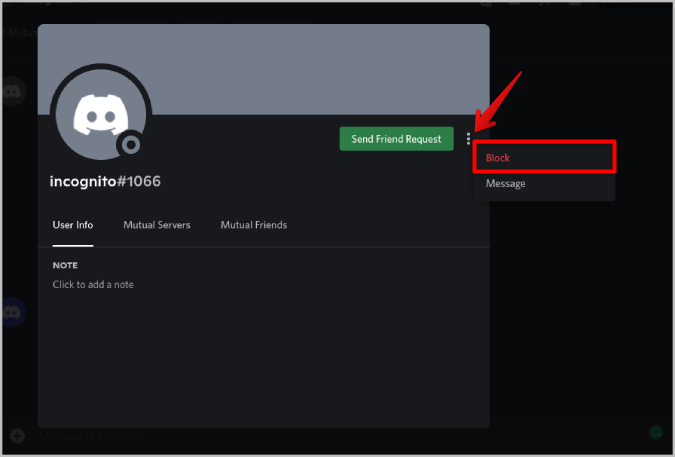
What Happens After Blocking
- The blocked user can no longer send you direct messages.
- You won’t see their messages in shared servers (though they can still view yours if they choose to).
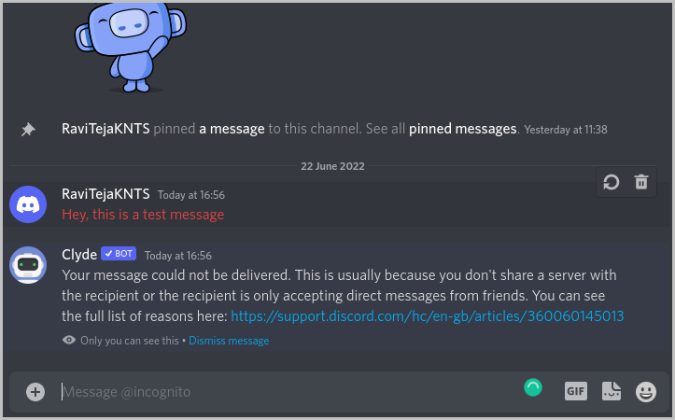
- The blocked person cannot send you friend requests.
Quick Tip:
Blocking someone is discreet—Discord does not notify users when they are blocked.
What Happens When Someone Blocks You on Discord?
Being blocked on Discord can alter your ability to interact with a user significantly. Here’s what changes:
1. Direct Messages Are Undeliverable
If you send a direct message to someone who has blocked you, Discord’s bot, Clyde, will respond with:
“Your message could not be delivered because you don’t share a server with the recipient or they disabled direct messages.”
2. Removal from Friend List
Blocked users are automatically removed from the person’s friend list. If you notice someone missing from your list, it could mean they blocked you.

3. Friend Requests Will Fail
Attempting to re-add someone who blocked you will result in an error message stating, “Friend request failed.”
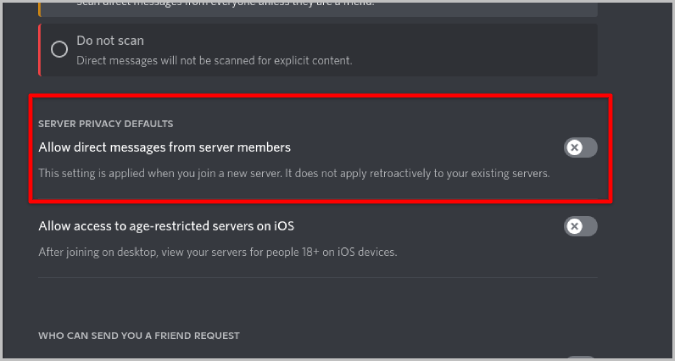
4. Profile Details Hidden
While you can still see their avatar and mutual servers, their bio and status will be unavailable.
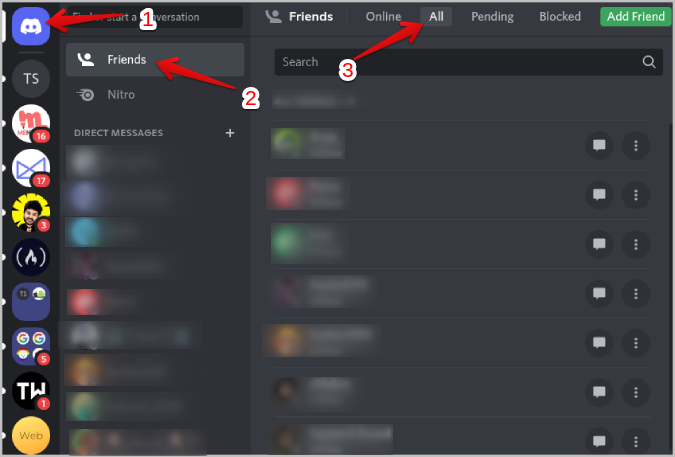
5. Messages in Shared Servers Hidden
In servers you both belong to, the person who blocked you won’t see your messages unless they choose to view them manually.

How to Tell If Someone Blocked You on Discord
It’s not always obvious if you’ve been blocked on Discord, but there are clear signs:
1. Direct Messages Don’t Go Through
Messages sent to someone who blocked you will bounce back with a Clyde bot notification.
2. Missing from Friend List
If someone is gone from your friend list without explanation, they may have blocked you.
3. No Access to Their Profile Bio
If their bio or status is missing while mutual servers and avatar remain visible, this could indicate a block.
4. Failed Friend Requests
Trying to re-add them as a friend will lead to a “Friend request failed” error.
5. Messages Hidden in Shared Servers
In mutual servers, your messages will appear as hidden to the user who blocked you.

Pro Tip:
To confirm a block, you can check their profile or attempt an interaction through another account.
FAQs: Common Questions About Blocking on Discord

1. Can I still see someone’s messages in shared servers if they block me?
Yes, you can see their messages, but they won’t see yours unless they manually choose to view them.
2. Does Discord notify someone when they are blocked?
No, Discord doesn’t notify users when they’re blocked. However, changes in interaction might make it apparent.
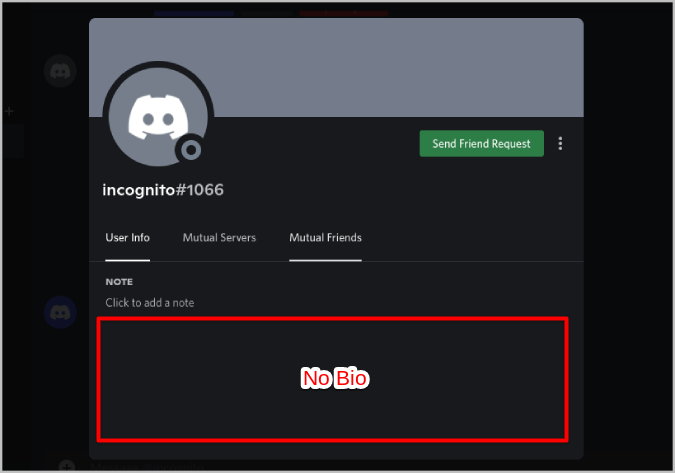
3. Can I unblock someone on Discord?
Yes, simply visit their profile, click the three-dot menu, and select Unblock.
4. Does blocking remove someone from shared servers?
No, blocking only limits direct interactions. You’ll both remain in the same servers unless other actions are taken, such as kicking them out of a server.
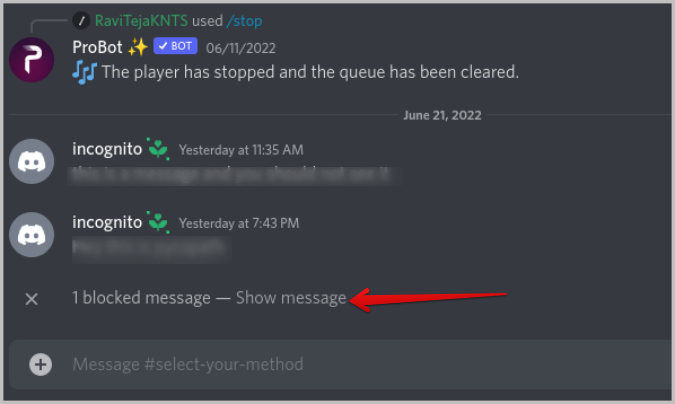
5. What happens if I block someone and they try to add me again?
They cannot send you a friend request. If they try, they’ll see an error message like “Friend request failed.”
Conclusion
Blocking on Discord is an effective way to manage your online experience, ensuring it remains positive and free from unwanted interactions. Whether you’re blocking someone or suspect you’ve been blocked, understanding the mechanics can help you navigate the platform better.
By following this guide, you can take control of your Discord connections and maintain a stress-free digital environment.