Waking up to unexpected Instagram group invitations from strangers can be frustrating. These random group invites are often created by spammers and bots, aiming to share unsolicited advertisements, malicious links, or scams. Such disruptions can take away from your enjoyable Instagram experience.
Fortunately, you can stop unknown users from adding you to Instagram groups with a few simple changes to your settings. This guide provides step-by-step instructions and insights to help you secure your account and avoid these unwanted distractions.
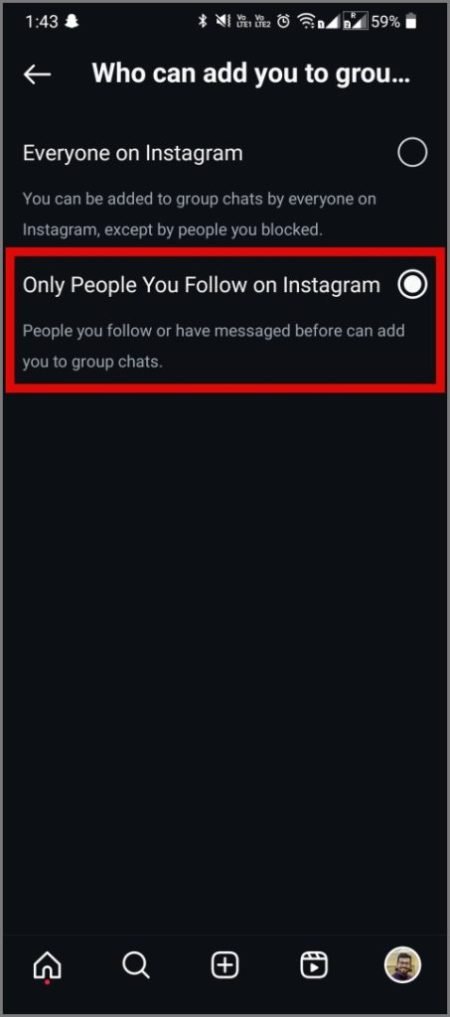
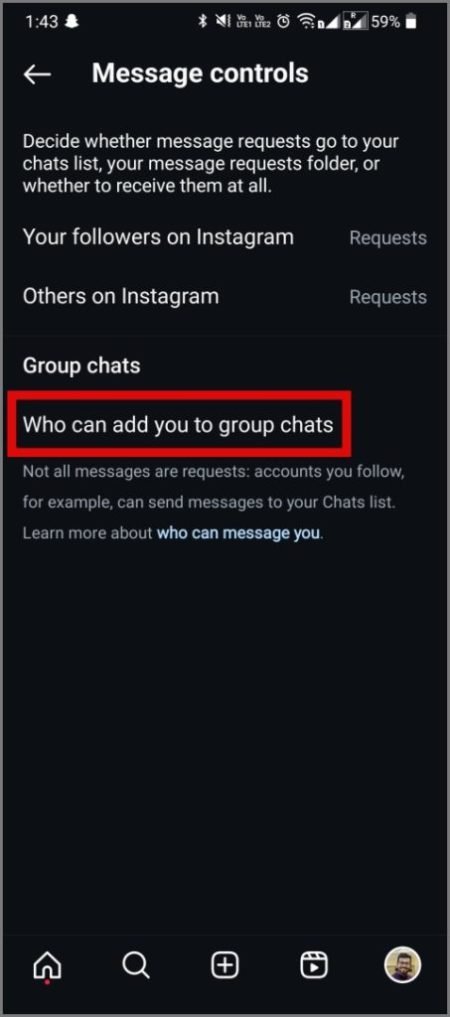
Why Are You Being Added to Random Instagram Groups?
Before diving into the solution, it’s essential to understand why this happens. Recognizing the cause helps you better safeguard your privacy.
1. Spam Accounts and Bots
Most random group invites come from spam accounts or automated bots. These accounts are created solely for promoting advertisements, scams, or malicious links.
2. Visibility Tactics
Some users create group chats and add random people to increase the visibility of their account or group, making them appear more active or popular.
3. Mutual Connections
If someone who knows you adds you, they might assume you’d be interested in the group due to shared interests or mutual connections.
Being aware of these reasons allows you to spot and avoid potentially harmful group invitations.
Steps to Stop Random People from Adding You to Instagram Groups
You can prevent unknown users from adding you to groups by updating your privacy settings. Follow these simple steps:
1. Open Instagram and Access Settings
- Launch the Instagram app.
- Navigate to your profile by tapping your profile picture in the bottom-right corner.
- Tap the three-line hamburger menu at the top-right corner and select Settings.
2. Access Message Controls
- From the Settings menu, tap Privacy.
- Under the Privacy section, choose Messages and Story Replies.
3. Set Group Chat Permissions
- Scroll down to the Group Chats section.
- Tap Who Can Add You to Group Chats and select Only People You Follow.
By choosing this option, you block strangers and spam accounts from adding you to groups. However, users you’ve previously messaged might still have the ability to add you.
Additional Tips to Avoid Spam on Instagram
- Block and Report Spam Accounts: If you’re added to a spam group, block the account and report it to Instagram to prevent further invites.
- Limit Direct Messaging Access: Adjust your direct message settings to restrict messages from unknown users.
- Avoid Interacting with Suspicious Users: Messaging a stranger or interacting with their content could allow them to bypass these settings.
- Review Your Followers Regularly: Keep an eye on who follows you and remove suspicious or inactive accounts.
Frequently Asked Questions (FAQs)
1. Can anyone add me to a group without my permission?
Yes, unless you adjust your privacy settings, anyone who knows your username can add you to a group. Changing the settings outlined in this guide limits group invitations to people you follow.
2. Will the “Only People You Follow” option block all unknown users?
This setting prevents strangers from adding you, but users you’ve messaged in the past can still add you. To avoid this, be cautious about engaging with unknown users.
3. How do I stop previous contacts from adding me to groups?
Unfortunately, Instagram doesn’t offer a feature to block group invites from users you’ve previously messaged. Avoid messaging suspicious users and report any unwanted group invites.
4. Can I report spam group invitations on Instagram?
Yes, Instagram allows you to report spam or unwanted group invites. This helps improve platform safety by flagging spammers.
5. Will changing my settings impact my ability to join other groups?
No, the updated settings only restrict unsolicited invites. You’re still free to join or accept group invitations from users you trust.
Conclusion
Random Instagram group invitations can be a nuisance, but you have the tools to prevent them. By adjusting your privacy settings and following the steps in this guide, you can block unwanted group invites, reducing spam and distractions. Taking control of your Instagram settings ensures a more secure and enjoyable experience.
Remember, managing your online privacy is an ongoing process. Regularly reviewing and updating your account settings is key to maintaining a safe and spam-free social media presence.

