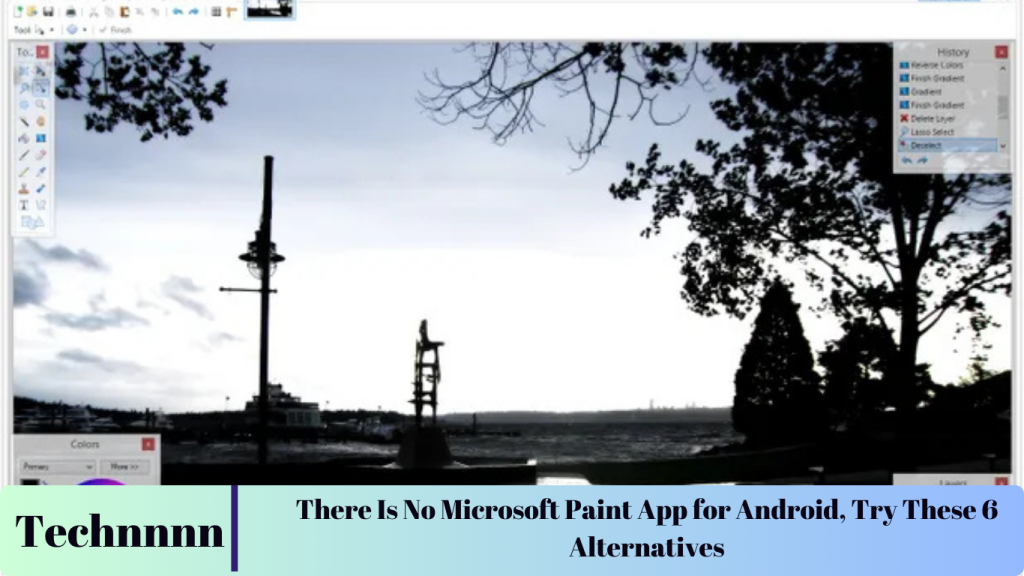MS Paint, the iconic drawing tool beloved for its simplicity, has remained a classic choice for quick and fuss-free editing. While modern tools like Photoshop and Canva dominate the creative space, MS Paint’s ease of use ensures its enduring popularity. Unfortunately, there is no official MS Paint app for Android, leaving users searching for alternatives.
If you’re looking for apps that offer MS Paint-like simplicity combined with useful features like basic drawing tools and image resizing, this guide explores the top alternatives for Android devices.
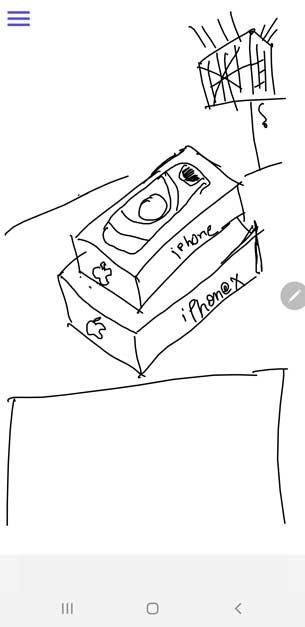
Top MS Paint Alternatives for Android
1. Whiteboard
Whiteboard is one of the simplest alternatives to MS Paint, offering basic tools like a pen, shapes, and text input. It’s ideal for quick sketches, brainstorming, or even digital note-taking. The app is free but supported by ads, ensuring its accessibility to all users.
Key Features:
- Minimalist interface.
- Basic drawing tools.
- Free to use with ads.
Perfect For: Quick sketches and lightweight tasks.
Download: Whiteboard (Free, with ads)
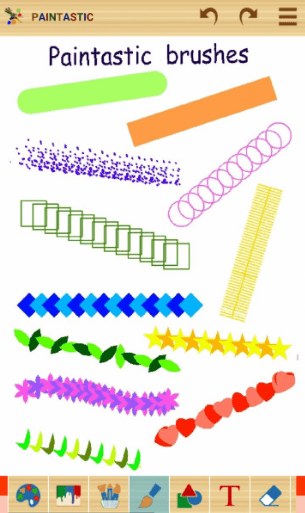
2. Paintastic
Paintastic provides a range of creative tools, from paintbrushes to special effects like blur and neon. The app caters to both casual users and budding artists with its intuitive design and options for personalization.
Key Features:
- Multiple paintbrush styles.
- Unique effects like neon and blur.
- Option to remove ads with an in-app purchase.
Perfect For: Experimenting with creative styles.
Download: Paintastic (Free, with ads)
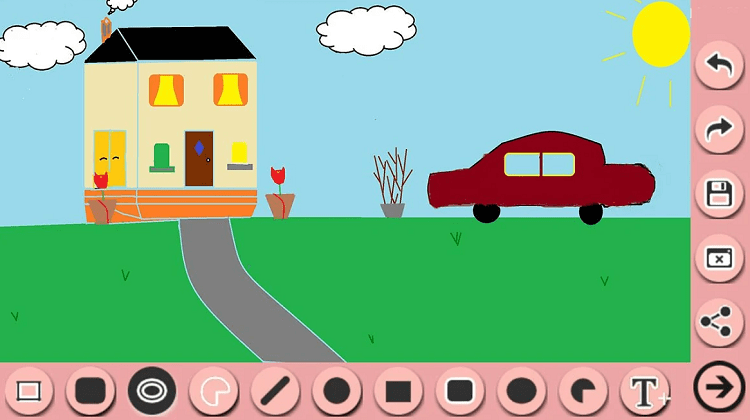
3. Paint for Android
Paint for Android delivers an experience reminiscent of MS Paint, featuring essential tools such as brushes, basic shapes, and a color fill option. Its straightforward interface makes it an excellent choice for users of all skill levels.
Key Features:
- Simple tools for everyday drawing.
- Easy-to-use interface.
- Free with ad support.
Perfect For: MS Paint fans seeking familiarity.
Download: Paint for Android (Free, with ads)
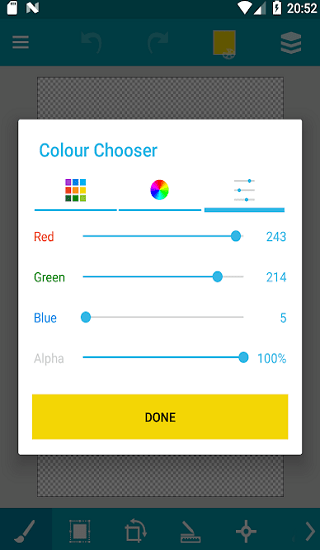
4. Pocket Paint
If simplicity is your priority, Pocket Paint offers a no-frills alternative to MS Paint. With features like image resizing, color fills, and basic drawing tools, it is perfect for straightforward creative tasks.
Key Features:
- Completely free to use.
- Supports image resizing and editing.
- Basic yet effective drawing tools.
Perfect For: Quick edits without distractions.
Download: Pocket Paint (Free)
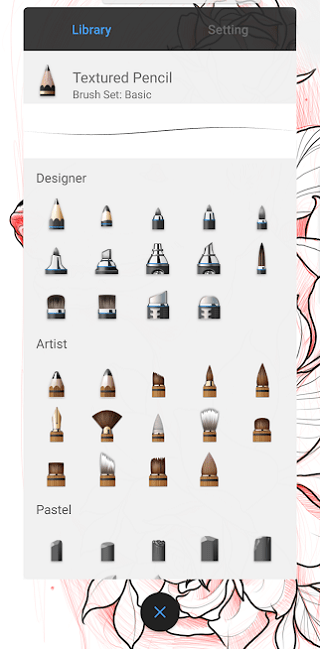
5. Tayasui Sketches
For those who appreciate simplicity but need more creative options, Tayasui Sketches combines an intuitive interface with powerful brush tools and layers. While it supports ads, its feature set makes it a versatile choice.
Key Features:
- Advanced brush tools.
- Layer support for complex designs.
- Free with ads.
Perfect For: Amateur artists exploring digital art.
Download: Tayasui Sketches (Free, with ads)
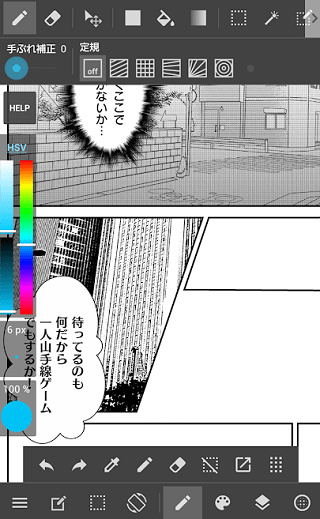
6. SketchBook
SketchBook is a powerhouse for drawing enthusiasts, offering advanced tools in a user-friendly package. It supports an impressive range of brushes and drawing options, making it suitable for detailed artwork.
Key Features:
- Wide range of brush types.
- Completely free with no ads.
- User-friendly for beginners and pros alike.
Perfect For: Artists needing professional-grade tools.
Download: SketchBook (Free)
7. MediBang Paint
MediBang Paint is a multi-platform drawing tool equipped with brushes, comic features, and cloud storage for seamless transitions between devices. Its features cater to comic creators and digital painters alike.
Key Features:
- Extensive brush options.
- Comic-focused tools.
- Cloud storage for cross-device use.
Perfect For: Multi-platform users and comic enthusiasts.
Download: MediBang Paint (Free, with ads)

8. Ibis Paint X
Ibis Paint X is perfect for those looking to elevate their digital art game. Boasting over 379 brushes, advanced stroke stabilization, and layer management, it’s a favorite among professionals and hobbyists.
Key Features:
- Extensive brush library.
- Layer support and stroke stabilization.
- One-time purchase option to remove ads.
Perfect For: Advanced digital artists.
Download: Ibis Paint X (Free, with ads)
Frequently Asked Questions (FAQs)
1. Is there an official MS Paint app for Android?
No, Microsoft has not released an MS Paint app for Android devices.
2. Which MS Paint alternative is the simplest?
Whiteboard is the simplest option, providing basic tools for quick sketches and note-taking.
3. Can I remove ads in these apps?
Yes, many apps, such as Paintastic and MediBang Paint, offer in-app purchases to remove ads.
4. Which app is best for artists who need advanced tools?
SketchBook and Ibis Paint X are excellent for artists requiring advanced tools and professional-grade features.
5. Are these apps free?
Most apps are free to download but include ads or optional in-app purchases for added features.
Conclusion
For fans of MS Paint’s simplicity, Pocket Paint stands out as an excellent Android alternative, offering core features in a clutter-free interface. For users seeking more advanced options, SketchBook and Ibis Paint X provide powerful tools without compromising usability.
Whether you’re creating quick sketches, detailed artwork, or experimenting with creative styles, these MS Paint alternatives cater to a wide range of needs. Choose the one that suits your requirements and unleash your creativity on Android!