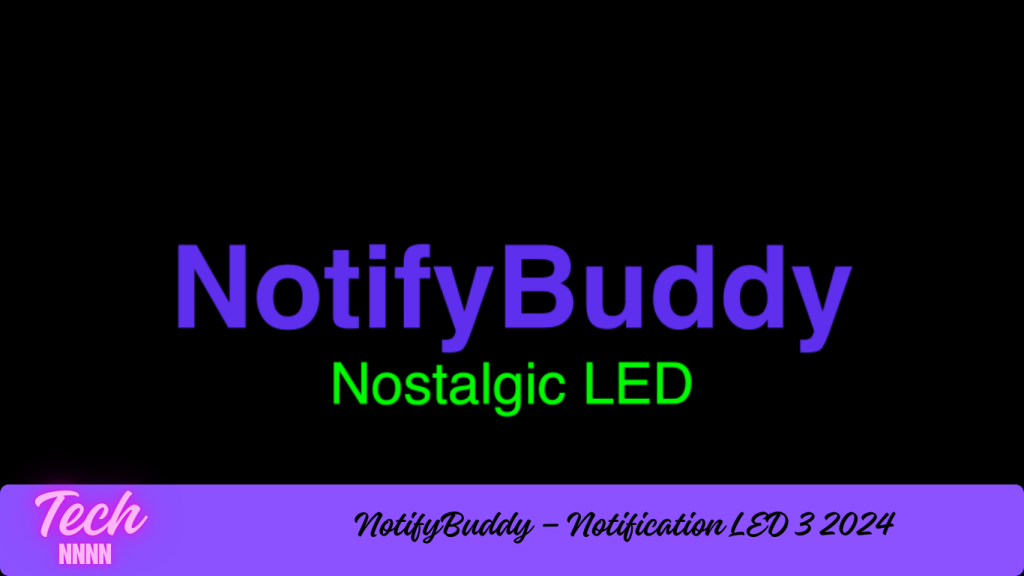In today’s fast-paced digital world, managing notifications efficiently is essential. Smartphones are a vital part of our daily routines, serving as communication tools, work hubs, and entertainment centers. However, as phone designs have evolved, many manufacturers have opted for sleeker, bezel-free designs, eliminating one key feature that users found highly practical: the notification LED. NotifyBuddy, a revolutionary app, steps in to bring back the convenience of LED notifications with a modern twist. By offering virtual notification LEDs with enhanced customization and functionality, NotifyBuddy elevates the way we interact with our smartphones.
For many, the absence of notification LEDs on modern devices has created a gap in usability. NotifyBuddy fills this void with innovative features that allow users to regain control over their notifications, making the smartphone experience more efficient and personalized. Whether it’s customizable LED colors or a user-friendly interface, NotifyBuddy ensures that every notification is managed to the user’s preferences.
Evolution of Notification LEDs
Notification LEDs were once a staple in smartphone design, serving as a simple, efficient way to alert users about incoming messages, emails, and other notifications. These tiny lights would blink in different colors to signal a new notification, allowing users to quickly gauge the importance of an alert without unlocking their device.
However, as smartphone manufacturers moved towards larger screens and thinner bezels, notification LEDs were gradually phased out. This left users searching for alternatives that would allow them to continue receiving visual notifications without compromising the sleek, modern design of their phones. Enter NotifyBuddy, an app designed to replicate the functionality of notification LEDs using the device’s display, offering even more flexibility and control than the original hardware could provide.
Features of NotifyBuddy
NotifyBuddy offers an array of features aimed at enhancing the user’s notification experience. With this app, users can customize their notification alerts in ways that traditional LED systems never allow. Some of the standout features include:
- Customizable LED Colors and Patterns: Choose from a wide range of colors and blinking patterns to distinguish between different app notifications.
- Low Battery Consumption: The app is optimized to minimize battery usage while providing notifications, making it ideal for users concerned about power drain.
- Support for Multiple Notification Types: Whether it’s a message, email, or social media alert, NotifyBuddy supports notifications from a wide variety of apps.
- Intuitive User Interface: The app is designed to be user-friendly, ensuring that even the most novice smartphone users can navigate and customize their notifications with ease.
How to Use NotifyBuddy
Getting started with NotifyBuddy is simple. After downloading the app from the Google Play Store, users can follow these steps:
- Install and open the app on their Android device.
- Customize the notification settings by selecting different LED colors and blinking patterns for various apps.
- Adjust the brightness and duration of the virtual LED to suit their preferences.
Once set up, NotifyBuddy will begin delivering visual notifications according to the user’s specifications, ensuring they never miss an important alert again.
Customization Options
One of the app’s biggest draws is its extensive customization capabilities. NotifyBuddy allows users to personalize nearly every aspect of their notifications, including:
- LED Color Selection: Assign different colors to different apps or notification types, making it easy to identify what kind of alert is waiting.
- Blinking Patterns: From slow pulses to rapid flashes, users can choose how their notifications appear on their screen.
- Brightness and Duration Control: For those who prefer a subtle notification experience, the app allows adjustments to the brightness level and how long the LED blinks.
This level of personalization ensures that users can match their notification preferences to their style and functional needs.
Compatibility with Devices
NotifyBuddy is designed to be compatible with a wide range of Android devices, from flagship smartphones to more affordable models. As long as the device runs Android, NotifyBuddy integrates seamlessly, ensuring that users across various platforms can enjoy its features. The app is ideal for devices that no longer feature physical notification LEDs, but it also enhances phones that still do by adding more customization options.
Benefits of Using NotifyBuddy
The advantages of using NotifyBuddy extend beyond just visual alerts. Users gain:
- Enhanced Control Over Notifications: The ability to fine-tune how and when notifications appear.
- Energy Efficiency: Unlike traditional LEDs, NotifyBuddy is designed to consume minimal battery power, making it an eco-friendly choice for notification management.
- Seamless User Experience: The app runs smoothly in the background, offering notifications without interrupting normal phone usage.
These benefits make NotifyBuddy an essential tool for anyone who values convenience and customization in their daily smartphone interactions.
Download App
NotifyBuddy vs. Built-in Notification LEDs
While some smartphones still come equipped with built-in notification LEDs, they often offer limited functionality. Typically, these hardware LEDs are restricted to just a few colors and don’t allow for customization of blink patterns or brightness. In contrast, NotifyBuddy offers a dynamic, fully customizable experience, allowing users to take control of their notifications in ways that were previously impossible. This makes NotifyBuddy a far superior choice for anyone looking to enhance their notification experience.
Pricing and Availability
NotifyBuddy is available for free on the Google Play Store, giving all Android users access to its basic features. For those looking for an even more enhanced experience, a premium version is available for purchase, offering additional customization options and advanced features.
How NotifyBuddy Enhances User Experience
NotifyBuddy puts users in the driver’s seat when it comes to managing their notifications. By offering a virtual LED experience that can be fully customized, the app ensures that users receive alerts in a way that suits their preferences. The ability to choose colors, patterns, and brightness levels means that every user can tailor their notification experience to their liking, creating a more personal and enjoyable smartphone experience overall.
Frequently Asked Questions(FAQs)
1. Is NotifyBuddy available for all Android devices?
Yes, NotifyBuddy is compatible with a wide range of Android devices, making it accessible to most users.
2. How does NotifyBuddy impact battery life?
NotifyBuddy is designed with efficiency in mind and consumes minimal battery power, ensuring it doesn’t significantly affect battery life.
3. Can I customize notifications for individual apps?
Yes, NotifyBuddy allows you to assign specific colors and patterns for different apps, ensuring you can distinguish between notifications at a glance.
4. Is there a premium version of NotifyBuddy?
Yes, NotifyBuddy offers a premium version that unlocks additional features and customization options for users seeking a more advanced experience.
5. How does NotifyBuddy compare to built-in notification LEDs?
NotifyBuddy offers far more customization options than traditional built-in LEDs, allowing users to personalize their notification experience in ways that hardware LEDs cannot.
Conclusion
NotifyBuddy has revolutionized the way users receive and manage notifications on Android devices. Offering a customizable, virtual notification LED experience fills the gap left by the absence of physical LEDs in modern smartphones. With features like extensive color and pattern customization, low battery consumption, and broad device compatibility, NotifyBuddy enhances the user experience, ensuring that users never miss important notifications again.