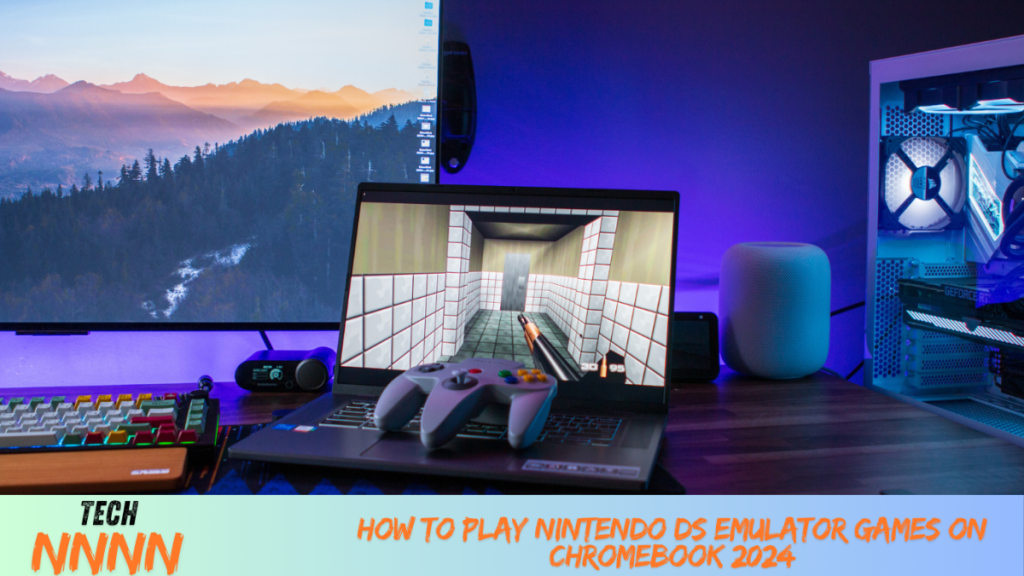Emulator Games on Chromebook
Nintendo DS games bring a wave of nostalgia for gamers, and playing them on a Chromebook is a fantastic way to relive those memories. With the help of Nintendo DS emulators, you can easily run your favorite DS games, whether you’re using Android or Linux on your Chromebook. In this guide, we’ll cover everything you need to know to get started, including downloading Nintendo DS Game ROMs, selecting the best emulators, and optimizing your gaming experience.
How to Download Nintendo DS Game ROMs
Before diving into your favorite Nintendo DS titles, you’ll need to download the game ROMs. ROMs are the game files required to emulate and play DS games on your device. Here’s a step-by-step guide:
Step 1: Visit a Reliable ROM Website
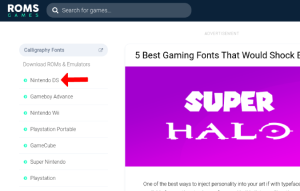
One of the most user-friendly websites for downloading Nintendo DS ROMs is ROMS Games. Open the website in your browser and navigate to the Nintendo DS section.
Step 2: Choose Your Game
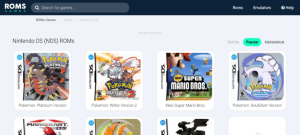
Browse the collection or use the search bar to find a specific title. Popular games like Pokémon Diamond, Mario Kart DS, or The Legend of Zelda: Phantom Hourglass are often available.
Step 3: Download the ROM
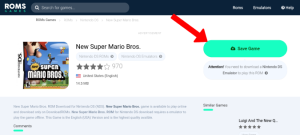
Click the “Save Game” button next to your chosen title. This will download the ROM file as a ZIP file.
Step 4: Save the File on Your Chromebook
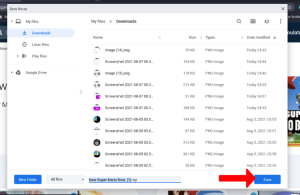
Once the file is downloaded, locate it in your Files app and extract it if necessary. Save it in an easy-to-access folder for quick use with your emulator.
⚠️ Important Tip: Ensure you own a physical copy of the game to stay within legal bounds when downloading ROMs.
Best Nintendo DS Emulators for Chromebooks
To play your ROMs, you’ll need a reliable emulator. Here are three top options, each catering to different user preferences and technical setups.
1. SuperNDS Emulator
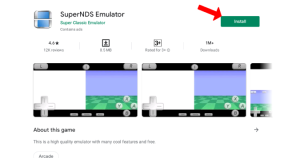
SuperNDS is a user-friendly Android emulator that works seamlessly on Chromebooks. It’s available in both free and paid versions, with the paid version removing ads and adding features.
Key Features
- Supports dual-screen layouts for a desktop-like experience.
- Allows keyboard and mouse input for better control.
- Offers multiple configuration options for smoother gameplay.
How to Use SuperNDS:

- Install the App: Open the Google Play Store, search for SuperNDS, and install it.
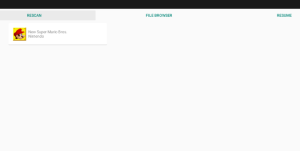
- Grant Permissions: After launching the app, grant necessary storage and microphone permissions.

- Load Your ROM: Use the Rescan or File Browser option to locate and load your game.

- Set Up Controls: Configure keyboard and mouse mappings for comfortable gameplay.

Pros and Cons
Pros:
- Free version available.
- Simple setup process.
- Works well with keyboard controls.
Cons:
- Lower FPS compared to premium emulators.
2. Drastic DS Emulator
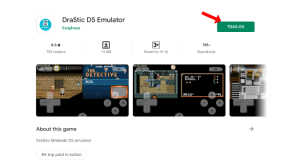
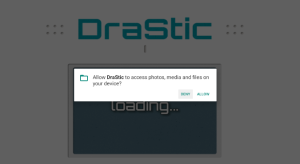

Drastic DS is a premium emulator ($4.99) designed for those who value performance a
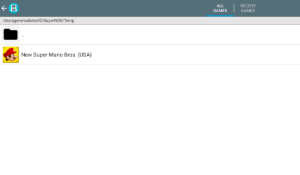
d enhanced features.
Key Features
- Supports high-resolution gameplay for an upgraded visual experience.
- Optimized for better FPS than most free alternatives.
- Includes desktop and external gamepad support.
How to Use Drastic DS:
- Install the App: Purchase and download Drastic DS Emulator from the Play Store.

- Grant Permissions: Allow storage and microphone access during the first launch.

- Load Your ROM: Tap on Load New Game and select your ROM file.
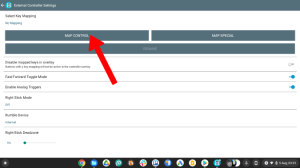
- Customize Controls: Use the Menu option to remap controls for your keyboard or gamepad.
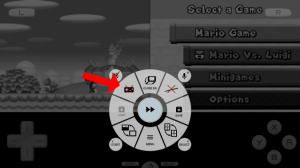
Pros and Cons
Pros:
- Superior FPS for smoother gameplay.
- Ad-free experience.
- Keyboard and controller support.
Cons:
- Paid emulator with no free trial.
- Slightly complex key-mapping setup.
3. melonDS Emulator
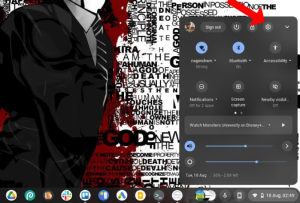
For advanced users, melonDS offers excellent performance as a Linux-based emulator. It’s completely free, but the setup can be challenging.
Key Features
- High-performance gameplay with solid FPS.
- Supports local Wi-Fi multiplayer for compatible games.
- Free and open-source.
How to Use melonDS:

- Enable Linux on Your Chromebook: Go to Settings > Advanced > Developers and turn on Linux support.
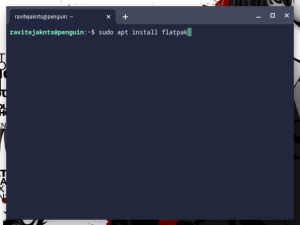
- Install Flatpak: Use the terminal to install Flatpak and download melonDS

- Download DS Firmware: Obtain the required NDS firmware for the emulator to function properly.

- Run the Emulator: Open melonDS, load your ROM, and start playing.

Pros and Cons
Pros:
- Excellent performance with no cost.
- Supports local multiplayer.
Cons:
- Installation requires technical expertise.
- Limited touch-screen support.
Conclusion
Whether you’re a casual gamer or a dedicated enthusiast, playing Nintendo DS games on a Chromebook is a rewarding experience. For a hassle-free start, SuperNDS is a great free option. If you’re looking for premium performance, Drastic DS Emulator is worth the investment. For tech-savvy users, melonDS offers the best free performance, albeit with a complex setup.
Relive the nostalgia by choosing an emulator that fits your needs and enjoy countless hours of classic DS gameplay!
Frequently Asked Questions
1. Can I Play DS Games Without a ROM?
No, a ROM file is essential for emulating and playing DS games.
2. Is It Legal to Download ROMs?
It’s only legal to download ROMs if you own the original physical copy of the game. Laws may vary by region.
3. Do These Emulators Work on All Chromebooks?
Most Chromebooks support Android apps, but only some have Linux support required for melonDS. Check your Chromebook’s compatibility.
4. Can I Play Multiplayer DS Games on These Emulators?
Certain emulators like melonDS support local Wi-Fi multiplayer. However, features vary across emulators.
5. Are There Any Free Alternatives to Drastic DS Emulator?
Yes, SuperNDS is a free alternative that offers decent performance, though its FPS is lower than Drastic.
Now that you have all the information, dive into the world of Nintendo DS games and enjoy the classics right on your Chromebook!