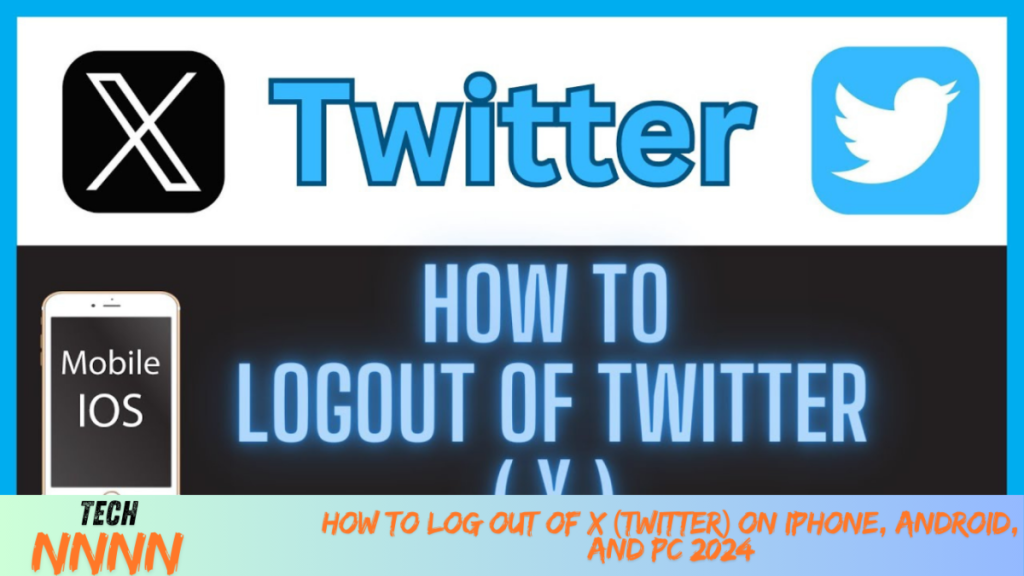Logging out of X (formerly Twitter) might seem straightforward, but the option is often hidden within menus, leading to frustration for many users. Whether you want to maintain privacy, secure your account, or simply switch accounts, this guide provides a step-by-step walkthrough for logging out on mobile apps and web browsers. Let’s simplify the process and keep your experience stress-free!
Why Logging Out of X is Important
Logging out is crucial for protecting your account, especially when using shared or public devices. Staying logged in could expose your account to unauthorized access. By following these steps, you can secure your profile and enjoy peace of mind.
How to Log Out of X (Twitter) on Mobile Devices
The steps for Android and iPhone are nearly identical, making it simple regardless of your device.
Step 1: Open the X App

Start by opening the X (Twitter) app on your mobile device. Ensure you’re logged in to the account you wish to sign out of.
Step 2: Access the Sidebar Menu
Tap on your Profile Icon at the top left corner of the screen. This opens the sidebar menu with various options.

Step 3: Go to Settings & Privacy
From the sidebar menu, expand the “Settings & Support” section, then select Settings and Privacy to access account settings.

Step 4: Navigate to Account Information
Under the “Your Account” section, tap on Account Information to manage account-specific settings.

Step 5: Log Out of Your Account
At the bottom of the Account Information screen, you’ll find the Log Out option. Tap it, then confirm by selecting “Log Out” again.
🔑 Pro Tip: If you manage multiple accounts, ensure you select the correct account before logging out to avoid confusion.
How to Log Out of X (Twitter) on a Web Browser
If you prefer accessing X via a web browser, here’s how you can log out quickly:
Step 1: Open the X Website
Go to X’s website using your preferred browser and log in to your account if needed.
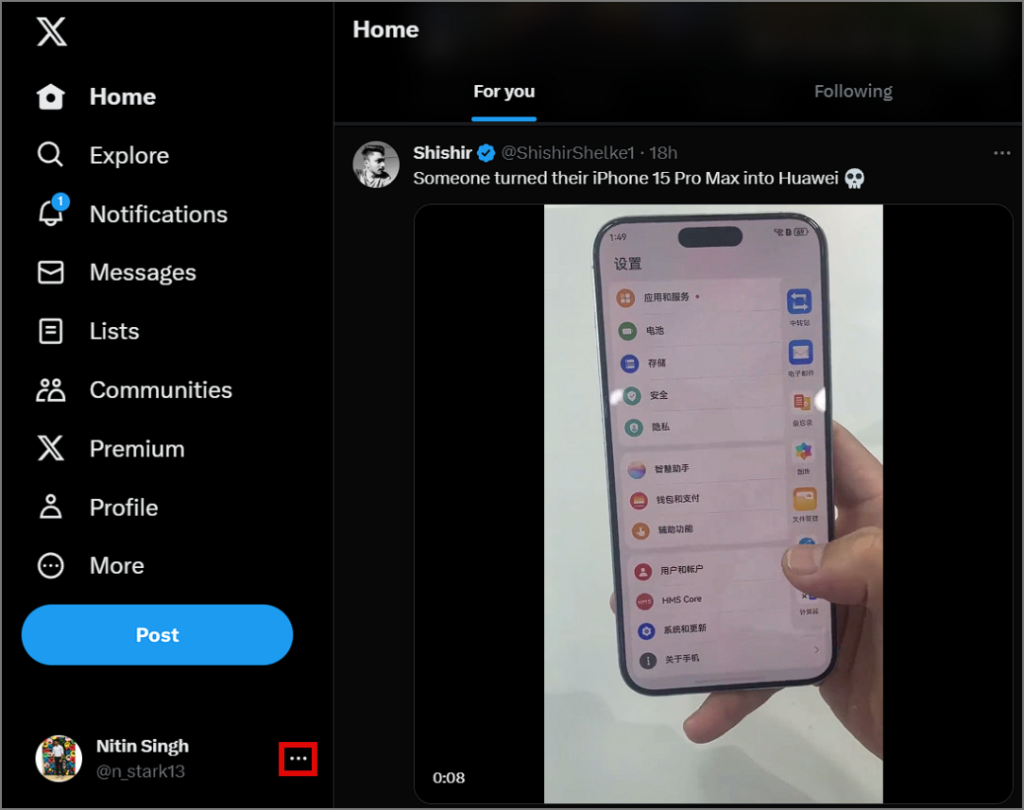
Step 2: Access the Dropdown Menu
Click on your Profile Icon in the top right corner of the page. This will open a dropdown menu.
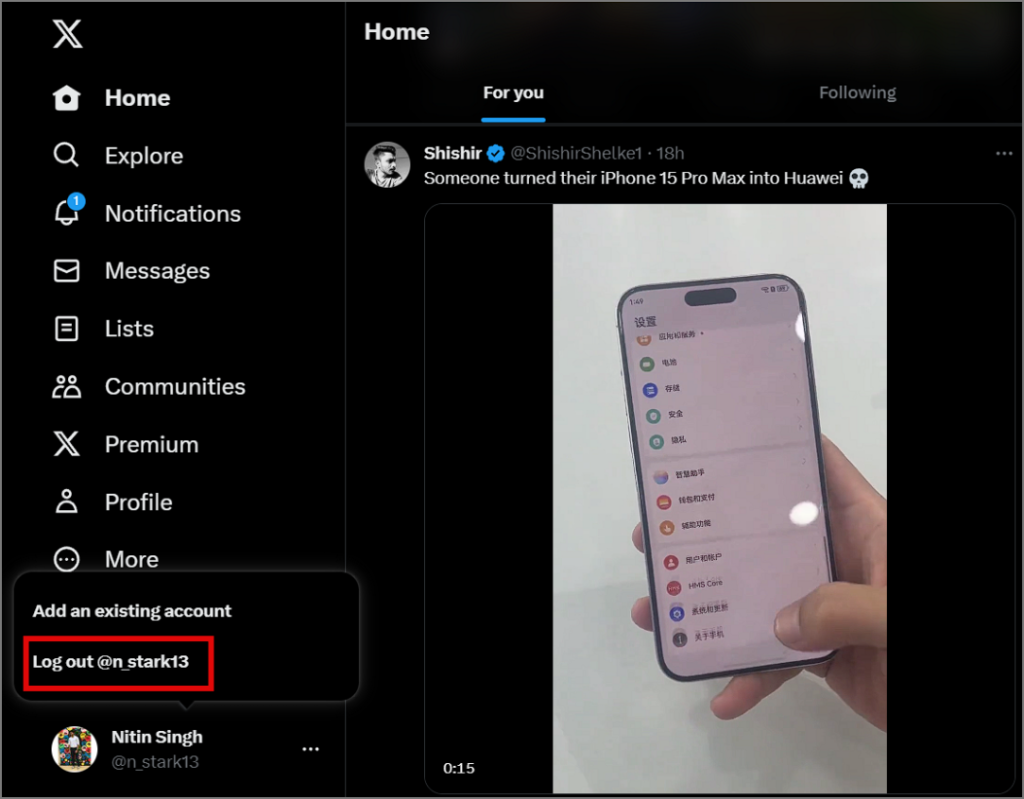
Step 3: Select the Log Out Option
From the menu, click Log Out to initiate the process.

Step 4: Confirm Your Action
A confirmation prompt will appear. Click Log Out again to finalize signing out.
📌 Note: If you’re logged in on multiple browsers, repeat the process for each to fully sign out.
FAQs: Frequently Asked Questions
1. Is logging out of X (Twitter) necessary on shared devices?
Absolutely! Logging out prevents unauthorized users from accessing your account on public or shared devices. Always prioritize security by signing out when you’re done.
2. Will X notify me of new logins to my account?
Yes, X sends email notifications when your account is accessed from a new device, location, or browser. These alerts help identify unauthorized logins.
3. How can I make my X account private?
To enhance privacy, go to Settings & Privacy > Privacy and Safety > Audience and Tagging, and enable Protect Your Tweets. This ensures only approved followers can view your posts.
4. How long does X retain login data?
According to X’s privacy policy, login data is retained for up to 18 months. This helps the platform monitor account activity and improve user experience.
5. What if I forget to log out on a public device?
If you forget to log out, change your password immediately and enable two-factor authentication to secure your account. This ensures no one can access your profile.
Conclusion
Logging out of X (Twitter) is a simple yet essential task for safeguarding your account, especially when using shared devices. While the option might not be immediately obvious, following these steps ensures a hassle-free process. Prioritize your online security and enjoy peace of mind knowing your account is safe.
Whether you’re taking a break from social media, switching accounts, or stepping away from public devices, logging out helps you stay in control. Follow these steps today and secure your X journey!