Creating a Gmail account opens the door to a world of online services provided by Google, such as YouTube, Google Maps, Google Drive, and more. Not only is Gmail the most popular email service globally, but signing up is quick, free, and secure. After you complete the Gmail sign-up process, you’ll be able to log in and enjoy seamless access to all Google services.


In this article, we’ll walk you through the steps to create a Gmail account, explain the importance of securing your account, and show you how to manage your Gmail password and settings effectively.
What Is Gmail?
Gmail, launched by Google, has risen to the top as the most widely used email service, surpassing competitors like Hotmail and Yahoo. Signing up for a Gmail account is free and provides a robust email platform, along with 15GB of storage. Additionally, Gmail accounts are interconnected with all other Google services, making it convenient for personal and business use.
One key benefit of Gmail is that you can use a single phone number to create multiple Gmail accounts. This flexibility makes it easier to manage both personal and professional email accounts. In terms of privacy and security, Google is known for being one of the safest providers, continually implementing advanced encryption and security features.
Key Benefits of Gmail
- Access to All Google Services: A Gmail account gives you access to Google Maps, YouTube, Google Drive, Google Play, and more.
- Storage: You get up to 15GB of free storage to manage your emails, attachments, and files via Google Drive.
- Security: Gmail offers two-step verification and encrypted emails for added security.
- Ease of Use: Sending and receiving emails is fast and efficient with Gmail, and you can sync your account with various other services like Facebook and Twitter.
How to Create a Gmail Account
Creating a Gmail account is simple. Here’s a step-by-step guide to help you sign up quickly:
Step 1: Visit Gmail.com
First, go to Gmail.com. From there, click on “Create Account.” This will take you to the Gmail sign-up form.
Step 2: Fill in Your Information
In the sign-up form, you’ll need to provide:
- Name: Enter your first and last name (this can be updated later).
- Username: Choose a unique username in the form of
yourname@gmail.com. Gmail will notify you if the username has already been taken, so you may need to try different combinations. - Password: Create a strong password (at least eight characters) using a mix of uppercase letters, lowercase letters, numbers, and symbols.
- Date of Birth and Gender: This information is used to verify your identity.
- Phone Number (optional but recommended): If you forget your password, you can recover your account using this number.
- Backup Email (optional): If you have another email account, you can link it to your new Gmail account for easier password recovery.
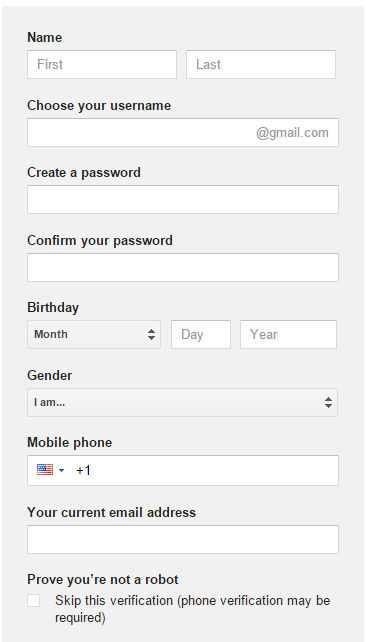
Once you’ve filled out all the fields, click “Next.”
Step 3: Verification
Google will send a verification code to your phone number via SMS. Enter this code to verify your account. This step is crucial to secure your Gmail account, especially if you use the account for business or sensitive communications.
Step 4: Customize Your Profile
After your account is created, you’ll be asked to set up your profile. You can add a profile picture and other personal details at this stage, or you can skip it for now and set it up later.
Step 5: Access Your Gmail Inbox
Congratulations! You’ve successfully created a Gmail account. You can now log in to Gmail and start sending and receiving emails immediately.
How to Change Your Gmail Password
It’s a good security practice to change your Gmail password every few months. Google encourages users to keep their accounts secure by updating their passwords regularly. Here’s how you can change your Gmail password:

- Sign In: Log in to your Gmail account.
- Go to Settings: Click the gear icon in the top right corner and select “Settings.”
- Navigate to Accounts and Import: Find the “Accounts and Import” tab, then click “Change password.”
- Enter Your Current Password: For security purposes, Google will ask you to enter your current password.
- Set a New Password: Enter a new password with at least eight characters. Use a combination of numbers, uppercase letters, and symbols to make it more secure.
- Save Changes: Once you’ve entered your new password, click “Change Password.”

Always remember to use a unique password and avoid common combinations like “12345678” or your birthdate.
How to Change the Display Name in Gmail
If you want to change the name displayed on outgoing messages from your Gmail account, follow these steps:

Method 1: Change the Display Name
- Log in to your Gmail account.
- Go to Settings and click on “Accounts and Import.”
- Next to “Send mail as,” click “Edit Info.”
- Enter your new display name and click “Save Changes.”
Method 2: Change Google Plus Name
- Visit Google Plus.
- Click on “Profile” and edit your name.
- Save the changes, and your new name will be updated across all Google services.
Frequently Asked Questions (FAQs)
1. Can I create multiple Gmail accounts with one phone number?
Yes, you can use the same phone number to verify multiple Gmail accounts. However, creating too many accounts may result in account deletions by Google.
2. What should I do if I forget my Gmail password?
You can easily recover your password by clicking on “Forgot password” on the Gmail login page. Google will send a recovery code to your phone or backup email.
3. How much storage does Gmail offer for free?
Gmail provides 15GB of free storage, which is shared across Gmail, Google Drive, and Google Photos.
4. Is it necessary to use a phone number for Gmail sign-up?
While it’s optional, using a phone number is recommended for security purposes, as it allows you to recover your account more easily.
5. How often should I change my Gmail password?
Experts recommend changing your Gmail password every 2-3 months for better security.
Conclusion
Creating a Gmail account is easy and opens the door to numerous online services. By following the steps outlined in this guide, you can sign up, secure your account, and manage your Gmail settings with ease. Don’t forget to change your password regularly and use the recovery options provided by Google for added security.


