Waking up can be a daunting task, especially for heavy sleepers who tend to hit the snooze button repeatedly. While iOS and Android devices offer built-in alarm clock features like Apple’s Bedtime and Google’s Clock, they often lack the level of customization and creativity required by those needing an extra push.
Thankfully, third-party alarm clock apps have stepped in to address this challenge. From puzzles to physical tasks, these innovative apps are designed to make waking up a lot easier, no matter how deep your sleep. Here’s an in-depth guide to the best alarm clock apps for heavy sleepers available on both Android and iOS.
Why Use Third-Party Alarm Apps?
Before diving into the list, it’s worth understanding why default alarms might not cut it for some users. Here are the key benefits of these advanced alarm apps:
- Personalized Wake-Up Experiences: Customizable tasks and alarms tailored to individual needs.
- Interactive Methods: Engaging wake-up tasks like puzzles or physical activities.
- Sleep Tracking Features: Insights into your sleep cycles for better health.
- Motivational Tools: Use financial penalties or social interaction to ensure you don’t oversleep.
1. Alarmy: The “Sleep If U Can” Alarm
Alarmy is a popular app for a reason—it doesn’t let you snooze without effort. With multiple wake-up modes, it ensures even the deepest sleepers get up.
Key Features
- Photo Mode: Snap a picture of a specific object to turn the alarm off.
- Shake Mode: Shake your phone a set number of times (e.g., 50 shakes).
- Math Mode: Solve basic or complex math problems to silence the alarm.
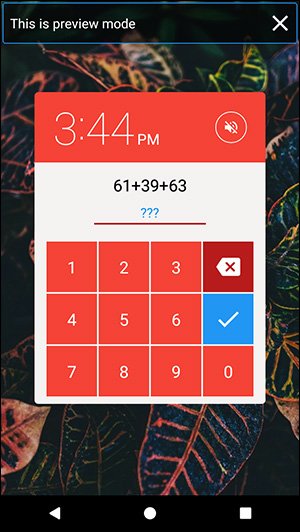
Pro Tip:
For the most stubborn sleepers, try placing the object for Photo Mode in another room. This forces you to leave your bed to stop the alarm.
Availability: iOS, Android
Cost: Free with optional premium features.
2. Wakie Community: Social Wake-Up Calls
What It Offers
Wakie takes a unique approach by connecting you with strangers worldwide for wake-up calls. If no one is available, the app provides a bot as a backup.
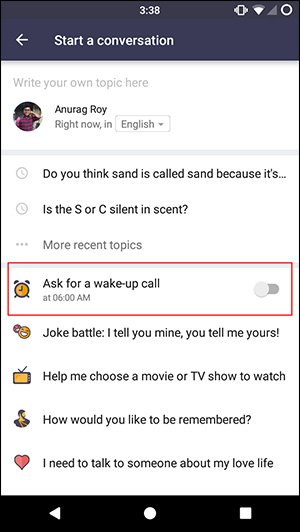
Key Features
- Human Interaction: Engage with a real person for a friendly wake-up call.
- Social Component: Build connections with fellow early risers.
Why It Works
The novelty of speaking to someone ensures you’re alert, while the social interaction creates a positive start to the day.
Availability: iOS, Android
Cost: Free with in-app purchases.
3. Sleep Better: Scientific Sleep Tracking
What It Offers
Sleep Better combines sleep tracking with an intelligent alarm system to wake you during light sleep phases, making mornings more manageable.

Key Features
- Sleep Cycle Monitoring: Tracks your REM and light sleep phases.
- Gentle Wake-Up: Ensures you wake up feeling refreshed and less groggy.
Pro Tip:
Keep a consistent sleep schedule for better results when using Sleep Better’s tracking features.
Availability: iOS, Android
Cost: Free with premium upgrades.
4. Walk Me Up!: Move to Snooze
What It Offers
Forcing you out of bed, Walk Me Up! uses a pedometer-based alarm system that requires you to take steps before silencing the alarm.
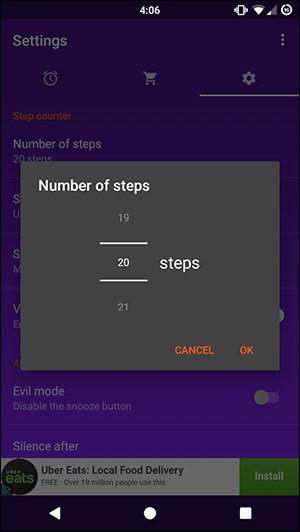
Key Features
- Step Count Mode: Walk a specific number of steps to stop the alarm.
- Evil Mode: Disables the snooze function entirely.
Why It Works
Physical activity increases alertness, ensuring you don’t crawl back under the covers.
Availability: iOS, Android
Cost: Free with optional upgrades.
5. Sleep As Android: Comprehensive Sleep Tracking
What It Offers
This app is ideal for Android users seeking both an alarm clock and a powerful sleep tracker. It integrates with wearables like smartwatches for deeper insights.
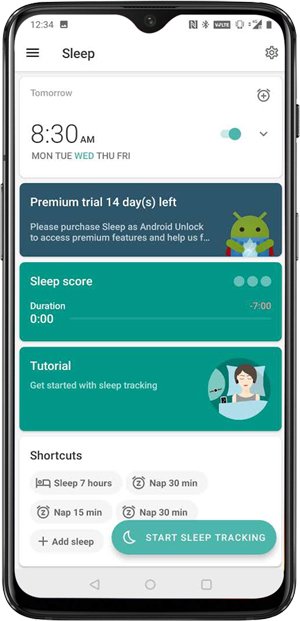
Key Features
- Task-Based Alarms: Use CAPTCHA, QR codes, or NFC tags to stop the alarm.
- Sleep Sounds: Play soothing nature sounds to fall asleep.
Pro Tip:
Pair Sleep As Android with a wearable device for real-time heart rate and sleep data analysis.
Availability: Android
Cost: Free with premium features.
6. I Can’t Wake Up: Ultimate Task Variety
What It Offers
This app combines mental and physical challenges to wake you up. With eight customizable tasks, there’s no shortage of variety.
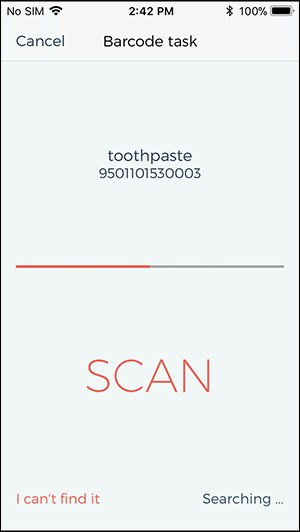
Key Features
- Memory Games: Sharpen your mind while silencing the alarm.
- Barcode Scanning: Scan a preset barcode to stop the alarm.
Why It Works
The combination of activities ensures your mind and body are engaged.
Availability: iOS, Android
Cost: Free with premium options.
7. MoneyAlarm 2: Put Your Money on the Line
What It Offers
This app adds financial motivation to wake up by deducting money from your account if you fail to get up on time.
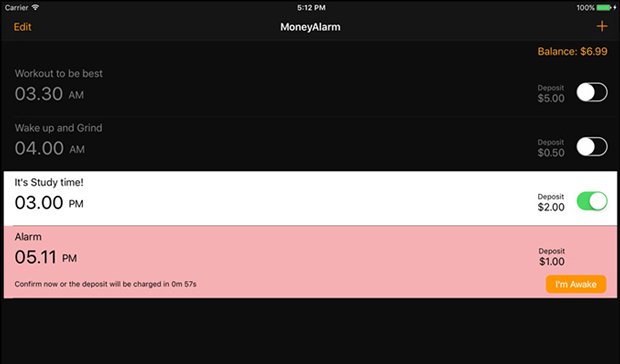
Key Features
- In-App Penalties: Lose money if you don’t confirm you’re awake.
- Accountability: Forces you to prioritize waking up.
Who It’s For
Ideal for those who need extreme measures, MoneyAlarm 2 turns waking up into a non-negotiable task.
Availability: iOS (MoneyAlarm 2), Android (Time Is Money)
Cost: Paid with in-app purchases.
8. WakeMe Social Alarm Clock: Personalized Wake-Up Videos
What It Offers
WakeMe lets friends and family upload videos for you to wake up to, offering a motivational and personal touch.
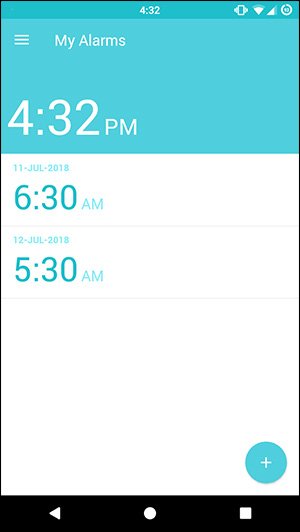
Key Features
- Video Messages: Replace standard alarms with clips from loved ones.
- Encouragement: Adds an emotional element to mornings.
Why It Works
Seeing a familiar face or hearing an inspiring message can make mornings more enjoyable.
Availability: Android
Cost: Free.
9. Beditations: Meditative Mornings
What It Offers
Beditations uses guided meditations to help you wake up gently and peacefully, creating a calm start to the day.

Key Features
- Morning Meditations: Replace jarring alarms with soothing sounds.
- Sleep Aids: Play relaxing sounds to fall asleep.
Why It Works
Perfect for those who dread loud alarms, Beditations promotes mindfulness and relaxation.
Availability: iOS, Android
Cost: Free with optional upgrades.
Conclusion
Waking up doesn’t have to be a daily struggle. Whether you’re motivated by physical challenges, social connections, or financial penalties, the wide variety of alarm clock apps available ensures there’s a perfect fit for everyone. By choosing an app that aligns with your habits and preferences, you can transform your mornings and finally stop hitting snooze.
Frequently Asked Questions
1. Which is the best alarm clock app for heavy sleepers?
Apps like Alarmy and Walk Me Up! are highly effective, offering engaging wake-up methods tailored for heavy sleepers.
2. Can these apps track my sleep patterns?
Yes, apps like Sleep Better and Sleep As Android provide comprehensive sleep tracking and insights.
3. Are these apps free to use?
Most apps have free versions, with optional premium features available for advanced functionality.
4. Do these apps integrate with wearables?
Yes, some apps, like Sleep As Android, sync with wearables for enhanced sleep tracking.
5. Can I set specific wake-up tasks?
Absolutely! Apps like I Can’t Wake Up allow users to customize tasks, including math problems and barcode scanning.

