Using your iPhone or Android phone as a gaming controller for your PC can transform your gaming experience. Whether you’re trying out a new game or looking for an ergonomic alternative to a keyboard and mouse, this guide will walk you through everything you need to know about using your smartphone as a gamepad. We’ll explore the setup process, benefits, limitations, and answer frequently asked questions to help you make the most of this cost-effective solution.
Why Use Your Smartphone as a Gaming Controller?
For PC gamers, traditional keyboards and mice provide precision for many genres, but certain games—like racing, sports, fighting, and local multiplayer titles—are often better suited to controllers. If you don’t have a gaming controller on hand, your smartphone offers a convenient and cost-effective alternative. By turning your phone into a controller, you can enjoy the immersive gameplay without investing in new hardware.
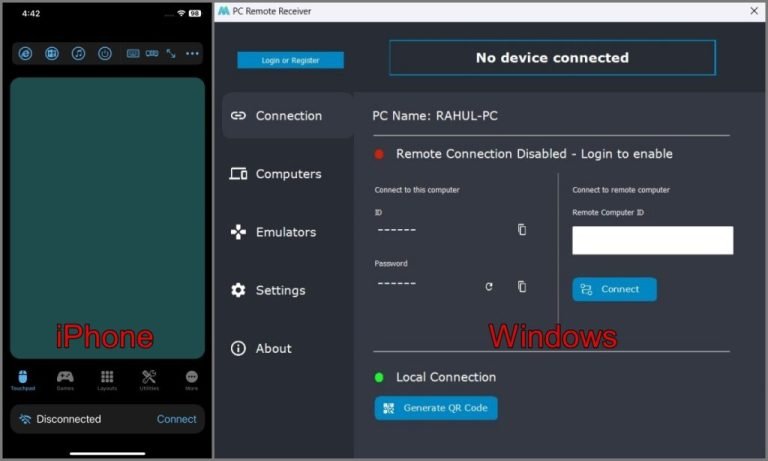
Pros and Cons of Using Your Phone as a Controller
Before diving in, it’s essential to weigh the benefits and drawbacks of using your smartphone as a PC controller.
Pros
- No Additional Cost: Save money by avoiding the need for a separate gaming controller.
- Convenience: Your smartphone is always with you, making it accessible for on-the-go gaming.
- Customizable Layouts: Many apps let you tailor button layouts for specific games.
- Cross-Platform Support: Compatible with multiple operating systems, including Windows, macOS, ChromeOS, and Linux.
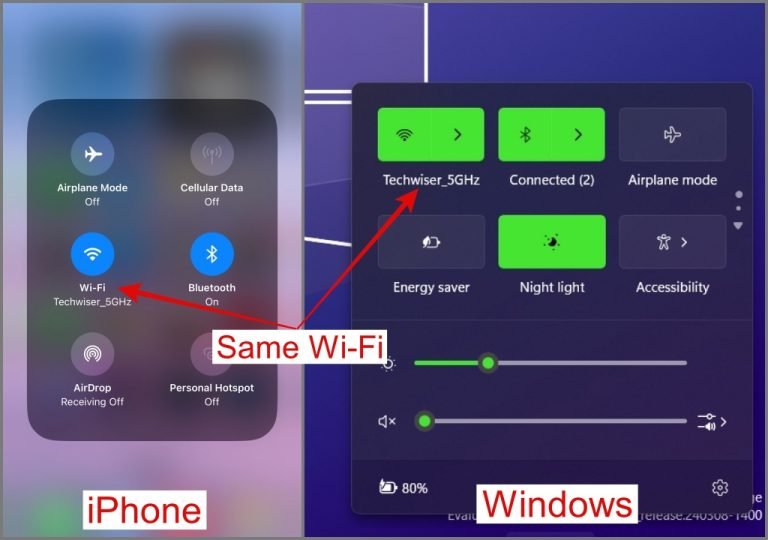
Cons
- Latency Issues: Wi-Fi or Bluetooth connections might introduce delays during gameplay.
- Limited Tactile Feedback: Virtual buttons lack the precision and feel of a physical controller.
- Battery Drain: Extended use can quickly deplete your smartphone’s battery.
- Interruptions: Notifications during gaming can be disruptive unless “Do Not Disturb” is enabled.
Pro Tip: To avoid interruptions, activate “Do Not Disturb” mode and lower your screen brightness to conserve battery life.

How to Use Your Smartphone as a PC Gaming Controller
To use your phone as a gaming controller, you’ll need a third-party app like PC Remote (Monect Inc.), which allows seamless connection between your smartphone and PC. Follow these steps to set it up:
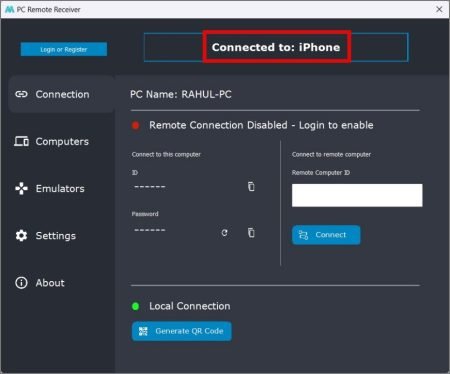
Step 1: Download the Necessary App
- Install the PC Remote app from the App Store (iOS) or Google Play Store (Android).
- Download and install the companion app on your PC from the official website.
Step 2: Connect to the Same Wi-Fi Network
Ensure your smartphone and PC are on the same Wi-Fi network.
Tip: On iPhones, disable automatic switching between Wi-Fi and cellular networks in your Wi-Fi settings to maintain a stable connection.
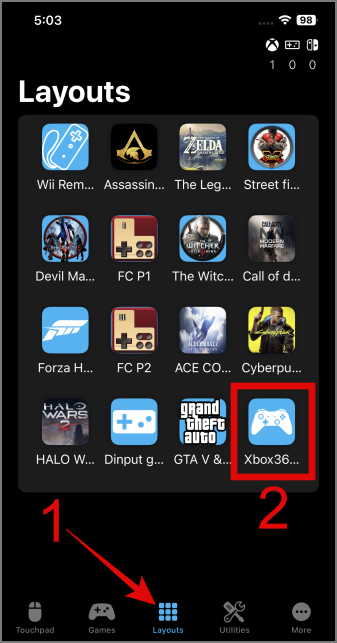
Step 3: Pair Your Devices
- Open the PC Remote app on your phone.
- Tap Connect and select your PC from the available devices.
Step 4: Select a Controller Layout
Navigate to the Layouts tab in the app and choose a layout. The Xbox 360 controller layout is a popular choice due to its broad compatibility.
Step 5: Start Gaming
Launch your game on the PC, and your phone is now ready to function as your controller.
Pro Tip: Experiment with custom button layouts to suit your preferences for different games.

Alternative Connection Methods
If Wi-Fi isn’t stable, you can connect your phone to your PC using USB or Bluetooth.
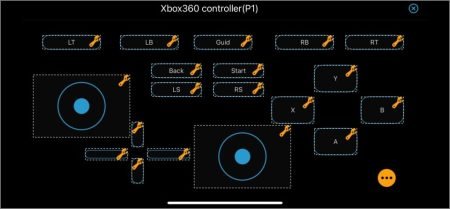
USB Connection
- Open the PC Remote app and select the USB connection option.
- Enable USB tethering on your smartphone (available in network settings).
Pro Tip: If the connection doesn’t establish immediately, refresh the connection by tapping the USB option again.

Bluetooth Connection (Android Only)
- Turn on Bluetooth on both your PC and smartphone.
- In the PC Remote app, navigate to Bluetooth settings and pair the devices.
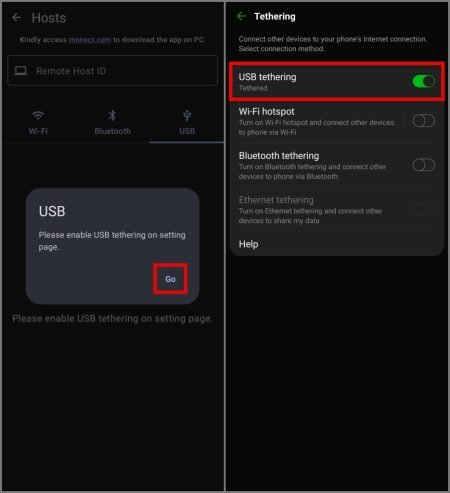
Limitations of Using PC Remote
While PC Remote offers an efficient way to turn your smartphone into a controller, it’s not without its flaws:
- Single Device Support: Only one phone can be connected as a controller at a time.
- Occasional Joystick Freezing: Input lag or freezing may occur during extended sessions.
- Frequent Ads: The app displays fullscreen ads that can disrupt the experience.
Alternative Option: If gaming isn’t your primary need, apps like Unified Remote allow you to use your phone as a multi-functional remote for tasks like media control, file management, and screen sharing.
Frequently Asked Questions (FAQs)
1. Can I use apps other than PC Remote for gaming?
Yes, alternatives like Ultimate Gamepad and Unified Remote provide similar functionality. However, PC Remote is known for its ease of use and customizable layouts, making it a popular choice for gaming.
2. Will using my phone as a controller cause lag?
Lag depends on your connection type. Wi-Fi and Bluetooth might introduce slight latency, while USB offers the lowest latency for smoother gameplay.
3. Is PC Remote safe to use?
Yes, PC Remote is a reputable app. To ensure safety, download it only from the official app store or website to avoid security risks.
4. Can I use my phone as a controller for online PC gaming?
PC Remote is optimized for local networks, and while it can be used remotely, higher latency over the internet might make it less effective for fast-paced games.
5. How can I prevent my phone’s battery from draining quickly?
Reduce screen brightness, close background apps, and use a USB connection whenever possible to conserve battery life.
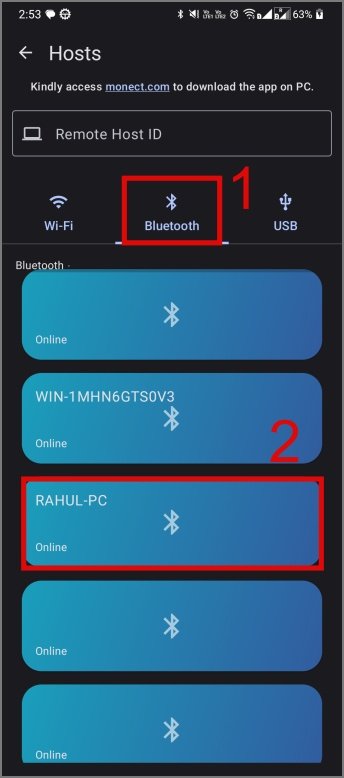
Conclusion
Using your smartphone as a PC gaming controller is a practical and budget-friendly solution for gamers. Although it may lack the tactile feedback and precision of traditional controllers, it’s an excellent option for casual gaming sessions. By following the steps outlined in this guide, you can set up your phone as a functional gamepad, customize it to your needs, and enjoy a more versatile gaming experience.

