Instagram is a hub of engaging conversations, insightful comments, and witty exchanges. Yet, copying comments directly within the app remains a challenge. Whether you’re using an iPhone, Android device, or a desktop, this guide will help you copy Instagram comments easily using various methods.
Copy Instagram Comments on iPhone
iPhone users can take advantage of the Photos app’s built-in text extraction tool, which makes copying text from images seamless.
Steps to Copy Instagram Comments on iPhone
- Open the Instagram app and navigate to the comment you want to copy.
- Press the Power and Volume Down buttons simultaneously to take a screenshot.
- Open the Photos app and select the screenshot.
- Long-press on the text within the image to highlight the desired comment, then tap Copy.


Pro Tip
Adjust your sharing settings in Instagram’s app to prevent auto-posting to Facebook. This way, you maintain control over where your content is shared.
Copy Instagram Comments on Android
Most Android devices feature Google Photos with Google Lens integration, simplifying text extraction from screenshots.
Steps to Copy Instagram Comments on Android
- Open Instagram and locate the comment you wish to copy.
- Take a screenshot of the comment by pressing the Power and Volume Down buttons together.
- Open Google Photos and tap on the screenshot.
- Look for the Copy Text option (typically displayed at the bottom) and tap it.
- Highlight and copy the specific text you want from the comment.
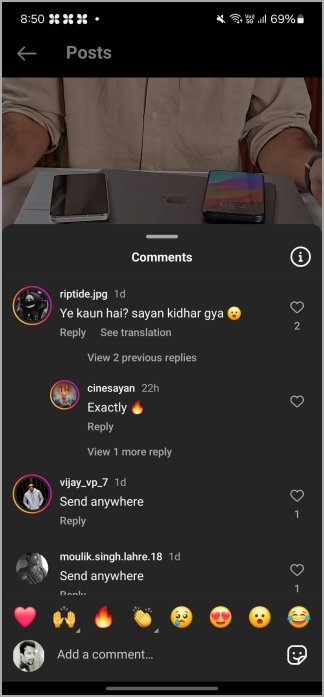
Tip
This method is versatile and works across multiple apps, making it ideal for copying text from other social media platforms as well.
Copy Instagram Comments on Pixel Phones
Google Pixel users have an exclusive advantage thanks to text extraction from the Recent Apps menu.
Steps to Copy Instagram Comments on Pixel Phones
- Open Instagram on your Pixel phone and go to the comment section of the post.
- Swipe up from the bottom of the screen and hold to access the Recent Apps menu.
- Long-press the comment you wish to copy and select Copy.
Fun Fact
Want to make your Instagram bio stand out? Use online font generators to create custom fonts and symbols, then paste them into your profile!
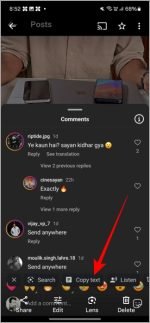
Copy Instagram Comments on Desktop
If you’re using Instagram on a desktop browser, copying comments is a straightforward process.
Steps to Copy Instagram Comments on Desktop
- Open Instagram in your browser and log in to your account.
- Navigate to the post and locate the comment you want to copy.
- Highlight the comment as you would on any website, then use Ctrl + C (Windows) or Cmd + C (Mac) to copy it.
FAQs: Frequently Asked Questions
1. Why can’t I copy comments directly from Instagram’s mobile app?
Instagram restricts direct copying to prevent spam and control content sharing. However, the methods outlined above provide simple solutions.
2. Can I copy text from Instagram Stories?
Unfortunately, no. Instagram Stories are designed as ephemeral content, and copying text directly isn’t possible.
3. Are there third-party apps for copying Instagram comments?
While some apps claim to allow this, they often pose security risks. Stick to safe methods like screenshots and text extraction tools.
4. Is text extraction available on all Android devices?
Google Lens is integrated into most Android phones via Google Photos. If your device lacks this feature, download the Google Lens app.
5. Can these methods be used for copying Instagram captions?
Yes, these techniques work equally well for captions, comments, and other text-based content within Instagram.
Conclusion
Although Instagram doesn’t allow direct copying of comments within its app, multiple workarounds can simplify this task. From using the Photos app on iPhones to leveraging Google Lens on Android devices and Pixel-exclusive features, these tools empower you to save, share, or reference useful comments effortlessly.
For desktop users, copying is as easy as highlighting text. These methods aren’t just limited to Instagram comments—they work for captions and other text-based content as well. Now you can ensure valuable information, humorous exchanges, or meaningful insights are never out of reach.
Start applying these techniques today to enhance your Instagram experience!

