Instagram is an incredible platform for staying connected with friends, influencers, and communities. However, over time, your feed can become cluttered if you follow too many accounts. Managing your Instagram following list manually can feel overwhelming, but there are efficient tools and methods to streamline the process. This guide will help you declutter your account by explaining various ways to unfollow users in bulk, whether you use Android, iOS, or a desktop.
Why Decluttering Your Instagram Matters
Following too many accounts can overwhelm your feed, making it difficult to engage with the content you care about most. Decluttering helps you:
- Regain control of your feed.
- Improve app performance.
- Focus on meaningful interactions.

Unfollow Everyone on Instagram Using Android
The Unfollower for Instagram App
For Android users, Unfollower for Instagram is a free tool that allows you to unfollow multiple accounts quickly. It’s especially useful if you want to unfollow people based on their interaction with your account.
Features:
- Unfollow users who follow you back.
- Unfollow users who don’t follow you back.
How to Use the App:
- Download the Unfollower for Instagram app from the Google Play Store.
- Log in with your Instagram credentials.
- Browse the list of accounts you follow.
- Tap the red button next to an account to unfollow manually or select “Unfollow All” to unfollow everyone.

Additional Tips:
- The app contains ads, but it works in the background to minimize interruptions.
- Avoid unfollowing too many users at once to prevent Instagram from flagging your account.
Unfollow Everyone on Instagram Using iOS
Mass Unfollow for Instagram App
For iPhone users, the Mass Unfollow for Instagram app provides a clean interface for managing your following list.
Features:
- Free version: Unfollow up to 100 users.
- Paid version ($1.99): Unfollow unlimited users.
Steps to Use:
- Install the app from the App Store.
- Log in to your Instagram account.
- Navigate to your “Following” list.
- Select multiple users or use the “Unfollow All” option.
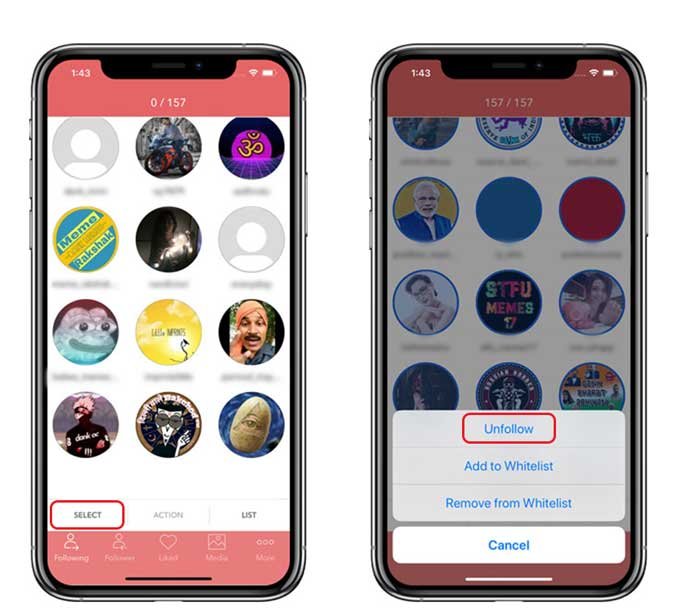
Cleaner for IG
An alternative app, Cleaner for IG, allows you to unfollow up to 50 accounts for free. Upgrading to the premium version ($2.99) unlocks additional functionality.
Why Choose Cleaner for IG?
- User-friendly interface.
- Batch unfollowing with additional tools like removing ghost followers.
Unfollow Everyone on Instagram Using a Desktop
Auto Follower Chrome Extension
If you prefer managing your account on a desktop, the Auto Follower Chrome extension offers a safe and efficient solution.

How to Use the Extension:
- Install the Auto Follower extension from the Chrome Web Store.
- Open Instagram’s website and log in.
- Navigate to your profile and click on “Following.”
- Open the extension and configure parameters, such as:
- Number of accounts to unfollow per interval.
- Time gaps between unfollows (recommended: 20–60 seconds).
- Start the process and let the extension work in the background.
Tips for Desktop Users:
- Keep intervals spaced to avoid Instagram’s anti-spam detection.
- Limit unfollows to no more than 100 accounts daily to ensure account safety.
Additional Tips for Bulk Unfollowing on Instagram
- Plan Your Cleanup:
Identify the accounts you want to keep before bulk unfollowing. - Prioritize Safety:
Use tools responsibly and avoid logging into third-party apps that seem untrustworthy. - Stay Within Limits:
Instagram’s daily unfollow limit varies but is typically between 100–200 accounts. Stick to this range to avoid triggering restrictions.
Frequently Asked Questions (FAQs)
1. Will my Instagram account get flagged for using these apps?
If used responsibly, these tools are generally safe. Avoid mass unfollowing in a short period to reduce the risk of being flagged.
2. Are these apps secure to use?
Most of the apps mentioned here use Instagram’s official API or browser-based methods, making them secure. Always read the app’s privacy policy before logging in.
3. Can I unfollow everyone using Instagram’s native features?
Instagram does not offer a bulk unfollow feature, so third-party tools are the best alternative for efficient management.
4. What should I do if I get logged out of Instagram while using these apps?
Follow Instagram’s prompts to verify your login, typically by entering a security code sent to your phone or email.
5. Can I reverse an unfollow action?
No, unfollow actions cannot be reversed. However, you can manually follow accounts again if needed.
Conclusion
Unfollowing everyone on Instagram doesn’t have to be daunting. Whether you’re using Android, iOS, or a desktop, the tools outlined here can help you declutter your account efficiently. Choose the method that aligns with your needs and preferences, and take control of your Instagram feed today.
By managing your following list effectively, you’ll enjoy a more personalized, engaging, and streamlined Instagram experience.

