Instagram is a powerful platform for personal expression and business engagement. Having a working email address linked to your profile is essential for both account security and communication with your audience. Whether you’re managing a personal account, business profile, or public figure account, keeping your email up to date ensures you stay accessible. This guide will walk you through the steps to add, update, and manage your email on Instagram, along with tips on making it visible to your followers.
Why You Should Add or Change Your Email on Instagram
Adding an email to your Instagram profile serves several important purposes. For personal accounts, it helps with account recovery in case you forget your password. For business or professional profiles, it enables direct communication with potential clients, customers, or collaborators. By making your email accessible on your Instagram profile, you allow people to reach out to you quickly and efficiently.
Updating your email is also necessary if your contact information changes, ensuring you don’t miss important communications. Follow these simple steps to add or update your email address, manage contact options, and enhance user accessibility on Instagram.
How to Add or Update Your Email on Instagram Account
Instagram makes it easy to add or update your email address, whether you’re using a mobile device or a computer. Here’s how you can do it:
How to Add or Update Your Email on Android and iPhone
- Open the Instagram App: Launch the Instagram app on your mobile device.

- Go to Your Profile: Tap on your profile picture icon at the bottom of the screen.
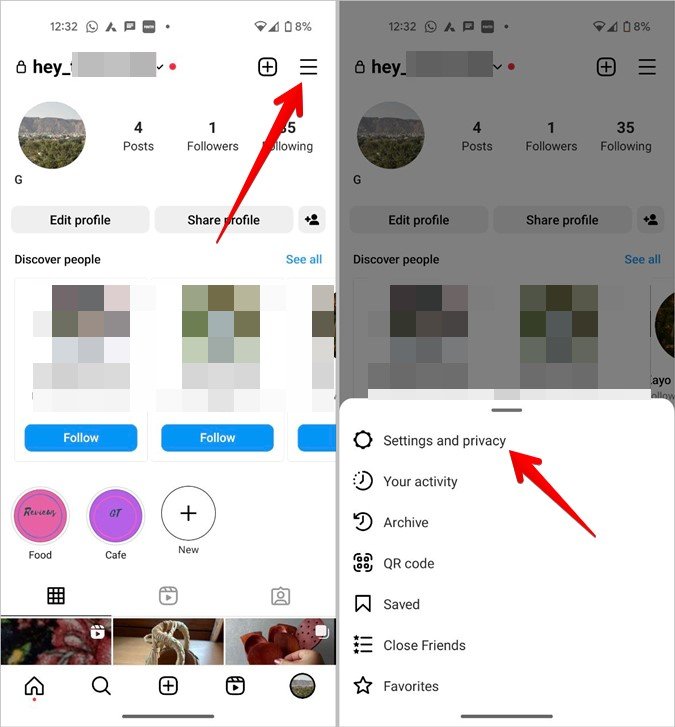
- Access Settings: Tap the three-bar icon in the top right corner, then select Settings and Privacy.
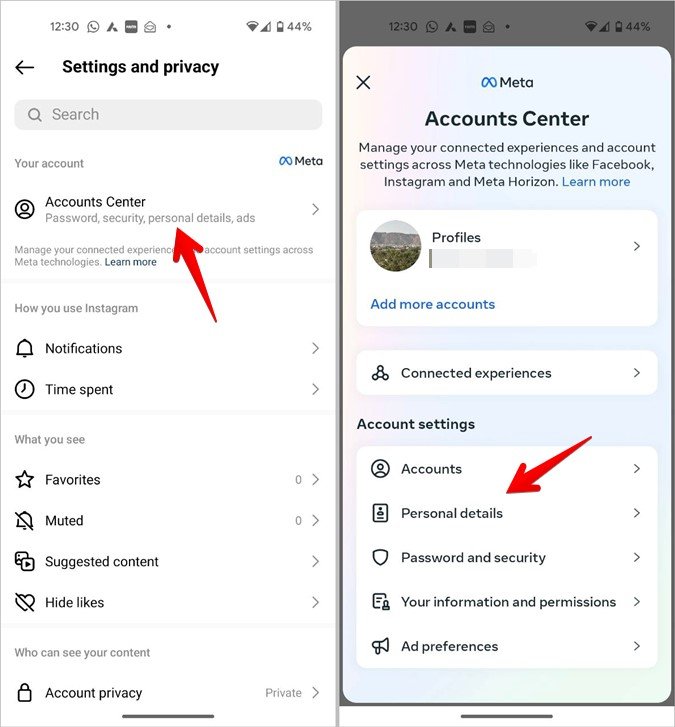

- Open Accounts Center: Choose Accounts Center, followed by Personal Details.


- Add or Edit Email: Tap Contact Info, then click Add New Contact.

- Enter New Email: Select Add Email Address, input your new email address, and tap Next.

- Confirm the Email: Instagram will send a confirmation prompt. Tap Confirm to complete the process.
Tip: If you can’t find the Accounts Center in your settings, navigate to Account > Personal Information > Email for easier access.
How to Add or Update Your Email on PC
- Log into Instagram: Visit the Instagram website and log into your account.

- Open Settings: Click on the More option at the bottom of the left sidebar, then select Settings.

- Go to Accounts Center: Under the Accounts Center tab, click See More.
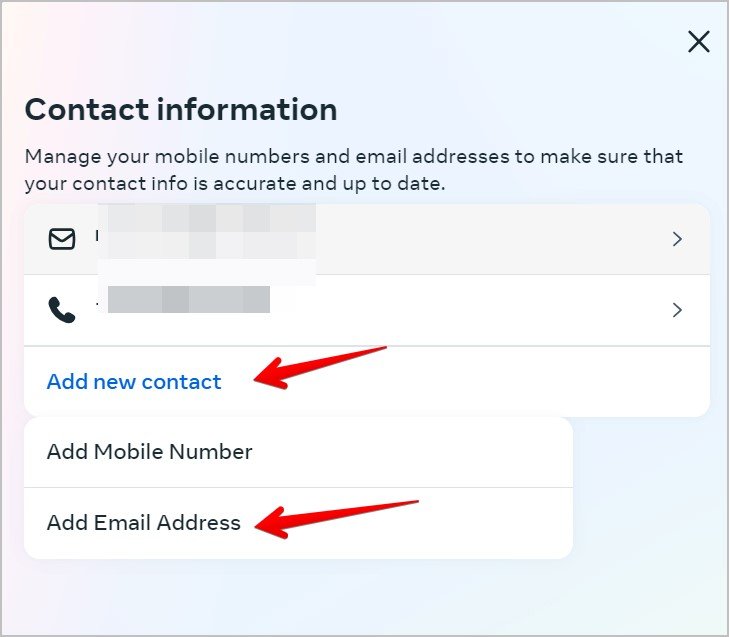
- Add New Contact: Choose Personal Details, then click on Contact Info.

- Enter Your Email: Select Add New Contact, input your email address, and click Next.

- Confirm Your Email: Confirm your new email address to finalize the update.
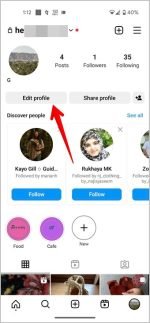
How to Add an Email Contact Button in Instagram Bio
For business or professional accounts, adding an email contact button to your Instagram profile makes it easy for followers or clients to reach you directly. Here’s how to add the contact button to your Instagram bio:
Convert Your Instagram Account to a Professional Account
- Go to Your Profile: Open the Instagram app and navigate to your profile.
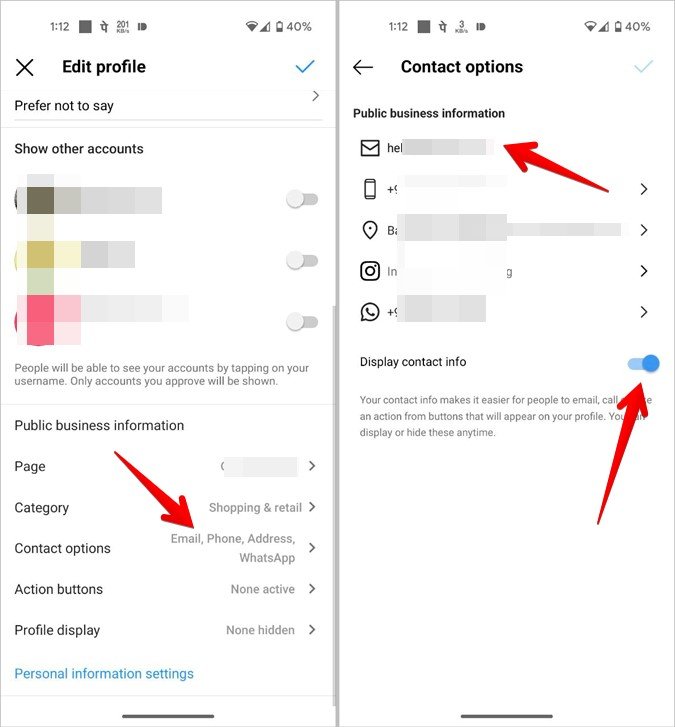

- Access Settings: Tap the three-bar icon in the top right corner and select Settings and Privacy.


- Switch to Professional Account: Tap Account Type and Tools, then select Switch to Professional Account.
- Follow the Prompts: Complete the on-screen instructions to switch to a professional or business account.
Add Contact Button to Instagram Profile
- Edit Your Profile: Go to your profile and tap Edit Profile.

- Add Email: Scroll to Contact Options and add your email address

- Enable Contact Info: Toggle on the option to Display Contact Info so your email is visible publicly on your profile.


- Save Changes: Tap the checkmark icon to save your changes.
Note: If you have multiple contact options (such as a phone number), users will see a Contact button. You can simplify this by keeping only your email as the contact method.
How to Add Email to Instagram Story
While Instagram doesn’t allow clickable email links in stories, you can still share your email address as text. This method is useful for businesses or professionals who want to make their email accessible to followers. Here’s how:
- Create a New Story: Open the Instagram app and tap to create a new story.
- Add Text: Tap the Aa icon to add text.
- Type Your Email: Enter your email address in the text field. Adjust the font, size, and color to fit your design.
- Share the Story: Tap Done and then share the story with your followers.
Note: Keep in mind that the email address won’t be clickable, so users will need to manually copy it to reach out to you.
Conclusion
Adding or updating your email address on Instagram is an essential task for both personal and business users. Whether you’re enhancing your account security, making your contact information visible, or managing customer inquiries, these simple steps ensure smooth communication with your audience. By following this guide, you can easily manage how your email is displayed on Instagram, whether through your profile bio or Instagram stories, helping you stay accessible and connected.
Frequently Asked Questions
1. How can I change my Instagram email without logging in?
If you’ve lost access to your account, you can submit a support request to Instagram. However, you’ll need access to either your linked phone number or email to verify your identity.
2. What should I do if I forget the email address linked to my Instagram account?
You can recover your email address by navigating to the Account Center in Instagram’s settings. This section displays all the personal details associated with your account, including your email.
3. How can I make my email clickable on Instagram?
Instagram doesn’t support clickable email links in posts or stories. However, you can add an Email Contact Button to your professional account, which makes your email directly accessible from your profile.
4. Can I add more than one email address to my Instagram account?
Instagram allows only one email address to be linked to an account at a time. If you want to update your email, follow the steps to add and confirm the new one.
5. Is it safe to add an email address to my Instagram bio?
Yes, adding an email address to your Instagram bio is generally safe. However, if privacy is a concern, consider using a professional or business email address rather than your personal one to maintain security.

