In today’s digital age, platforms like WhatsApp have revolutionized communication. Profile pictures, a common feature, often capture cherished memories or significant moments, prompting users to save them for personal reasons. However, WhatsApp prioritizes user privacy, implementing restrictions to protect profile pictures from unauthorized downloads. While this can seem limiting, there are ethical and practical ways to save WhatsApp profile pictures. This guide explores such methods while respecting privacy and ensuring compliance with ethical standards.

Why Can’t WhatsApp Profile Pictures Be Downloaded Directly?
WhatsApp’s stringent privacy measures aim to safeguard user data, including profile pictures. Direct downloads are restricted to prevent misuse, ensuring users feel secure sharing personal images. These limitations emphasize the importance of consent and highlight the platform’s commitment to data protection.
Despite these restrictions, there are legitimate ways to save profile pictures. The following sections detail methods that balance functionality with ethical considerations.
Method 1: Screenshot the Contact Popup (Android Only)
Overview
Android users can bypass direct download restrictions by capturing screenshots of contact popups. This straightforward method is easy to execute and requires no additional tools.
Steps:
- Open WhatsApp: Launch the app on your Android device.
- Select the Contact: Tap on the chat or contact whose profile picture you wish to save.
- Open the Contact Popup: Tap on their profile picture in the chat to enlarge it.
- Take a Screenshot: Simultaneously press the Volume Down and Power buttons.
- Crop the Image: Use your device’s gallery or photo editor to crop the image, isolating the profile picture.
Notes:
- Ensure the profile picture is not blurred or pixelated after cropping.
- This method works best for Android devices; iOS users face additional restrictions.
Method 2: Save a WhatsApp Profile Picture Using Online Tools
Overview
Several online tools claim to facilitate downloading WhatsApp profile pictures. These tools can be helpful if the contact’s profile picture visibility is public. However, using them requires caution to avoid violating privacy guidelines.
Steps:
- Find a Reputable Tool: Use a trusted online tool such as Toolzin’s WhatsApp DP Downloader.
- Input the Number: Enter the WhatsApp number of the contact, including the correct country code.
- Download the Picture: Click “Download Now” to view and save the profile picture.

Risks:
- Privacy Concerns: Sharing phone numbers or accessing profile pictures without permission can lead to ethical issues.
- Data Security: Online tools may compromise your data. Always verify the tool’s credibility.
Best Practices:
- Obtain the individual’s consent before using such tools.
- Limit use to scenarios where the contact’s profile picture is public.
Method 3: Download Profile Pictures via WhatsApp Web
Overview
WhatsApp Web offers more flexibility than the mobile app, allowing users to save profile pictures directly or via screenshots.
Steps:
- Log In to WhatsApp Web: Open web.whatsapp.com and scan the QR code to connect your account.
- Access the Contact’s Profile: Open a chat and click on the contact’s name at the top.
- View the Profile Picture: Click the profile photo to enlarge it.
- Save or Screenshot:
- Screenshot: Use your computer’s screenshot tool to capture the image.
- Save Directly: Right-click the image and select “Save image as”. Change the file extension from “.enc” to “.jpeg” if needed.
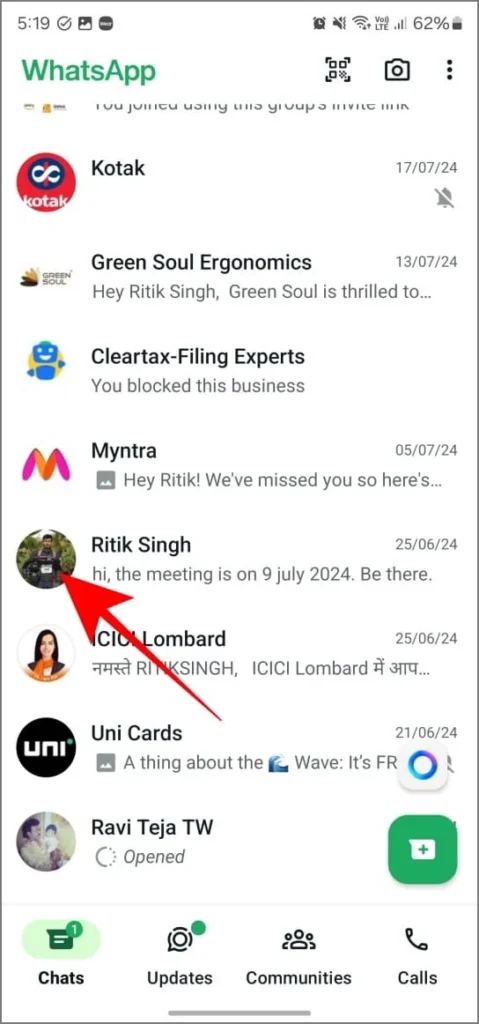
Advantages:
- Provides high-resolution images.
- No third-party tools required.
Limitations:
- The profile picture must be public.
Frequently Asked Questions
1. Can I save a WhatsApp profile picture on iOS devices?
Unfortunately, iOS imposes stricter restrictions than Android, preventing users from taking screenshots of profile pictures. Alternative methods like WhatsApp Web may be more effective.

2. Is it legal to use third-party tools to download WhatsApp profile pictures?
Using third-party tools may violate WhatsApp’s terms of service and infringe on privacy rights. Always seek the individual’s consent before proceeding.
3. Can I download a profile picture if it is set to private?
No, profile pictures set to private are inaccessible. Attempting to bypass these settings violates WhatsApp’s privacy policies.
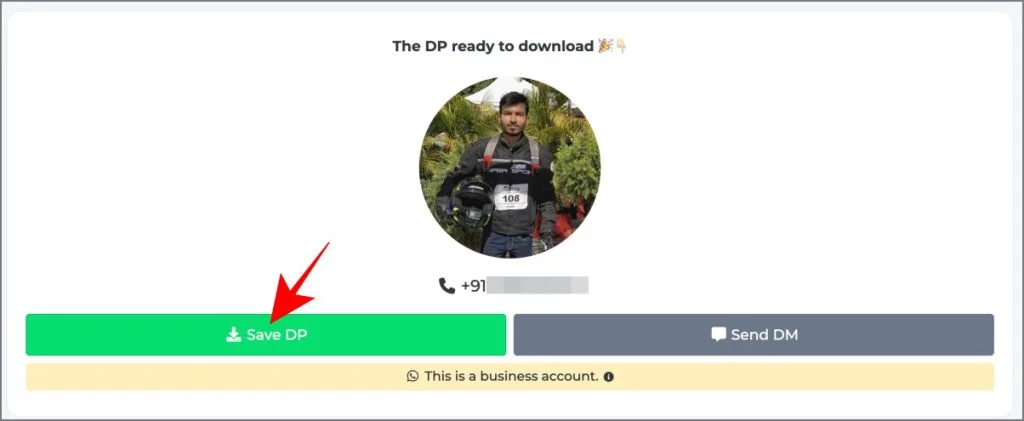
4. Are there any risks involved in using online tools to save profile pictures?
Yes, such tools can compromise your data or violate privacy guidelines. Always choose reputable tools and exercise caution when sharing sensitive information.

5. What is the best way to obtain someone’s profile picture?
The most ethical approach is to ask the contact directly. Most people appreciate transparency and are likely to share their profile picture if requested.

Conclusion
WhatsApp’s privacy measures serve an essential purpose: protecting user data and fostering trust. While it’s natural to want to save a profile picture, it’s crucial to respect these boundaries. The methods outlined in this guide—taking screenshots, using WhatsApp Web, or employing online tools—should always be approached with ethical considerations.
Whenever possible, request the individual’s permission before saving their profile picture. This approach not only upholds privacy but also strengthens mutual respect and understanding. By adhering to these principles, you can maintain healthy digital interactions while accessing the content you need.

