Discreetly recording videos on an Android device can be useful in various situations, such as enhancing personal security, documenting incidents, or capturing footage while multitasking. However, the default camera app on most Android phones does not support recording with the screen off. Thankfully, several third-party applications bridge this gap, allowing you to record videos in the background or with the screen off.
Here, we’ll explore two reliable apps—FadCam and the Background Video Recorder App—that make discreet video recording straightforward and accessible.

FadCam: Open-Source Solution for Background Video Recording
Overview
FadCam is a free and open-source application specifically designed for background video recording. Its transparent codebase makes it a trustworthy option without hidden subscriptions or intrusive ads. While FadCam isn’t available on the Google Play Store, you can sideload it directly from GitHub.
How to Install and Use FadCam
- Download the APK: Visit the FadCam GitHub repository and download the latest stable version of the APK file.
- Enable Installation from Unknown Sources: Go to your device’s settings and allow installations from third-party sources.
- Install the App: Open the downloaded APK file and follow the on-screen prompts to install.
- Grant Permissions: On first launch, grant permissions for the camera, microphone, and background operation.
- Check Storage Space: On the app’s home screen, check available storage to ensure sufficient space for your recordings.
- Adjust Settings: Tap on the Settings tab to customize camera selection, video quality, frame rate, and other preferences.
- Start Recording: Press the Start button to begin recording. You can now minimize the app or turn off your screen.
- Stop Recording: Open the app and tap Stop to end the session. Videos are accessible in the Records tab. Use the “Save to Gallery” option to store recordings securely.
Important Tips for Using FadCam
- Do not remove FadCam from the recent apps list while recording; doing so will stop the recording.
- FadCam’s minimalistic design ensures privacy, but always check the permissions granted for added security.
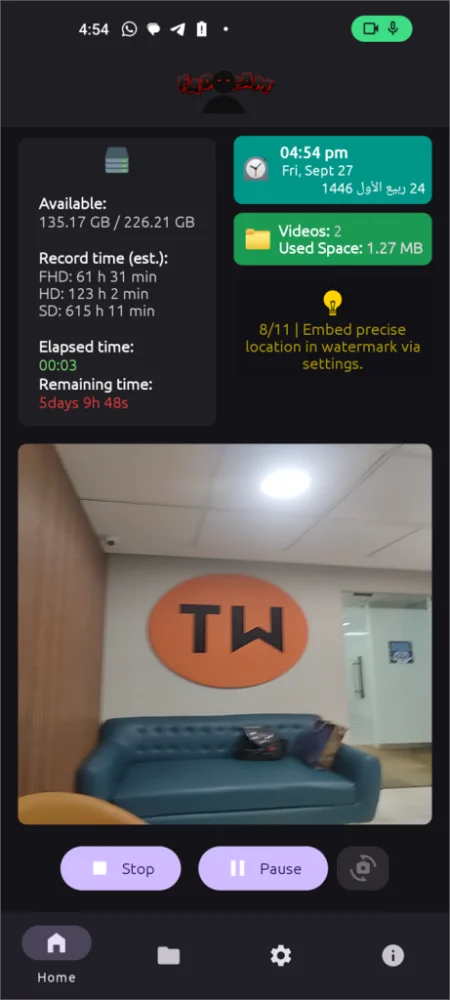


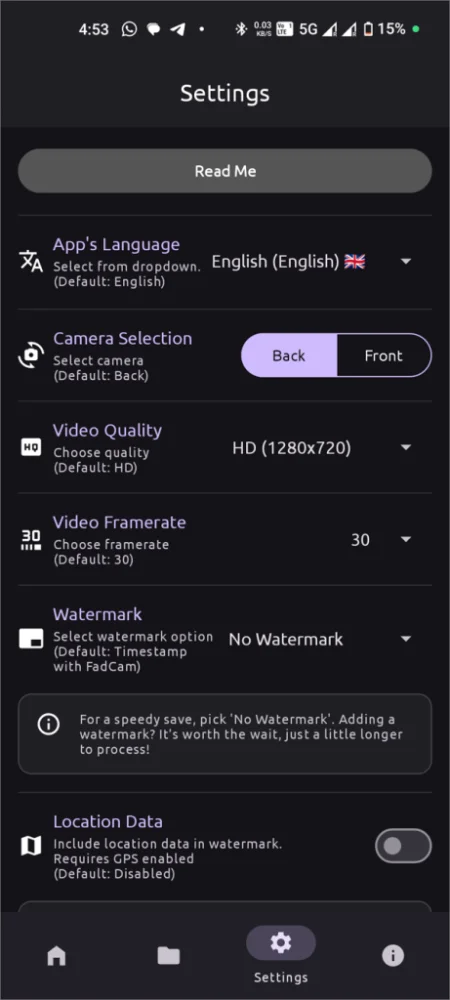
Background Video Recorder App: Feature-Rich Play Store Option
Overview
For users who prefer an app from the Google Play Store, the Background Video Recorder app (formerly Easy Video Recorder) is a robust choice. While it features occasional ads, they are less intrusive and can be removed with a one-time subscription fee of $3.99.
Features
- Cloud Sync: Backup recordings to cloud services like Google Drive or Dropbox.
- App Lock: Protect access to your recordings with a password.
- Ignore Battery Optimization: Ensure continuous recording without interruptions.
- Customizable Video Quality: Adjust resolution and frame rate for optimized recordings.
- Facial Detection: Automatically start recording when a face is detected.
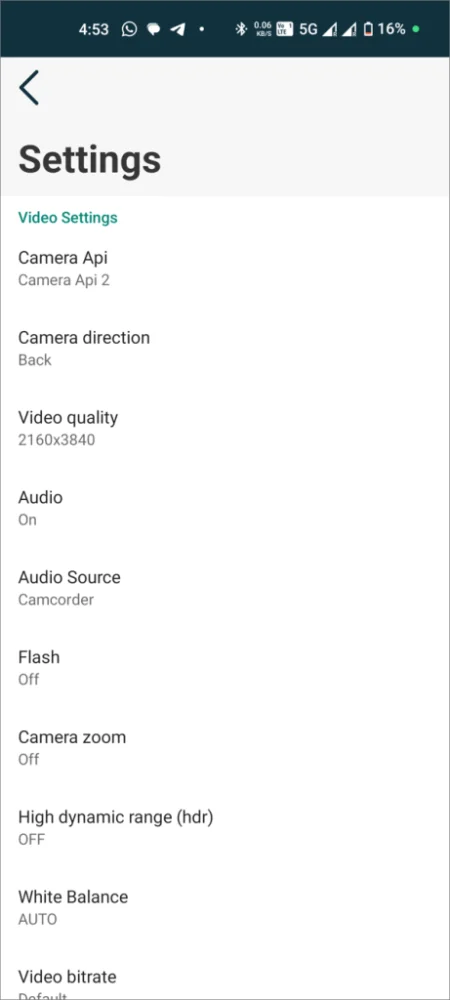

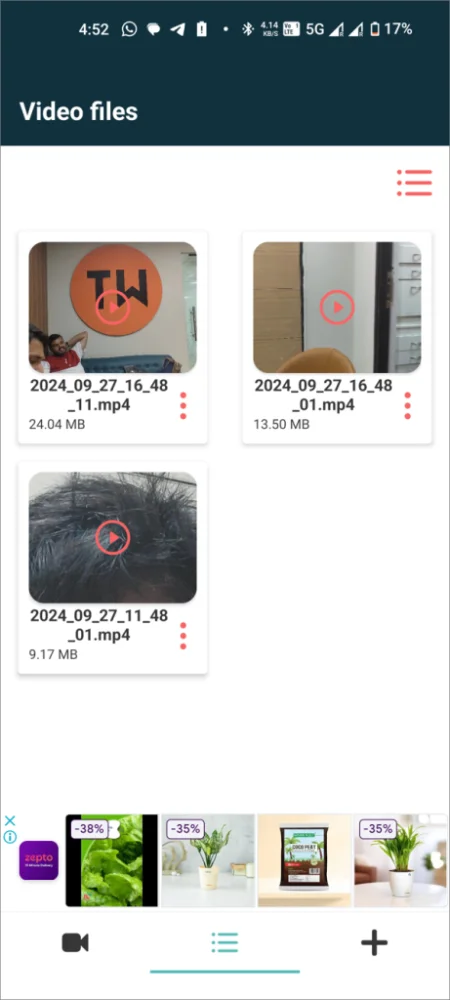

How to Use the Background Video Recorder App
- Install the App: Download the Background Video Recorder app from the Google Play Store.
- Grant Permissions: Allow the app access to your camera, microphone, and overlay features.
- Explore Features: Use the Plus tab to explore scheduling options, video editing, and other tools.
- Start Recording: Navigate to the Record tab and press Start. The app supports both front and rear camera recordings.
- Recording Continuation: Unlike FadCam, this app continues recording even if removed from the recent apps list. To stop, reopen the app and press Stop.
Why Choose Background Video Recorder?
- Easy installation from the Play Store.
- Intuitive interface with advanced features like scheduling.
- Affordable one-time fee to remove ads, making it suitable for long-term use.
Frequently Asked Questions (FAQs)
1. Can I record video with the screen off on all Android devices?
While most Android devices support third-party apps for screen-off recording, compatibility depends on your phone’s hardware and software. Ensure your device meets the app’s requirements.
2. Is FadCam available on the Google Play Store?
No, FadCam must be downloaded from GitHub as an APK file. It is open-source, making it a secure choice for privacy-conscious users.
3. Do I need to pay to use these apps?
FadCam is entirely free, while the Background Video Recorder app offers a free version with ads. The latter provides a one-time subscription to remove ads for $3.99.
4. Will the app stop recording if I close it?
FadCam stops recording if removed from the recent apps list, but the Background Video Recorder app continues running in the background until you manually stop it.
5. Are there legal concerns with discreetly recording videos?
Yes, recording individuals without their consent can violate privacy laws. Always ensure you have permission before recording anyone and use these tools responsibly.
Conclusion
Discreet video recording can be essential in certain scenarios, and with apps like FadCam and Background Video Recorder, you can accomplish this seamlessly. FadCam’s open-source nature makes it ideal for users prioritizing privacy and transparency, while the Background Video Recorder app provides a feature-rich experience with easy access via the Play Store. Choose the app that best suits your needs, and always adhere to ethical and legal guidelines when recording.

