TikTok’s short-form videos have taken the world by storm, offering endless entertainment and creativity. While it’s primarily a mobile app, the desktop version is an excellent alternative for users who prefer a larger screen. However, glitches and performance issues on Windows PCs can disrupt your TikTok experience. Whether the app crashes, fails to load, or refuses to open, this guide will help you identify and resolve these problems efficiently.
Common Solutions to Fix TikTok Issues on Windows
1. Check Your Network Connection
A stable internet connection is critical for TikTok to function properly. Weak or inconsistent Wi-Fi or Ethernet connections can lead to app crashes, videos failing to load, or poor playback quality.
Steps to Fix:
- Test your connection speed using tools like Fast.com.
- Restart your router or switch to another network if the speed is inadequate.
- Consider connecting your PC directly to the router with an Ethernet cable for a more stable connection.
Pro Tip: Avoid using public Wi-Fi, as these networks can be slow and unreliable.
2. Close Background Services
Resource-heavy applications running in the background can hog bandwidth and system resources, slowing down TikTok’s performance.
Steps to Fix:
- Close unnecessary programs like streaming apps, file downloads, or online games.
- Open Task Manager (Ctrl + Shift + Esc) to identify and terminate resource-heavy processes.
- Relaunch TikTok and check if it’s working smoothly.
3. Run the Windows Store Troubleshooter
If TikTok was downloaded from the Microsoft Store, app installation issues could be causing glitches. Running the built-in troubleshooter can resolve these problems.
Steps to Fix:
- Press Windows + I to open Settings.
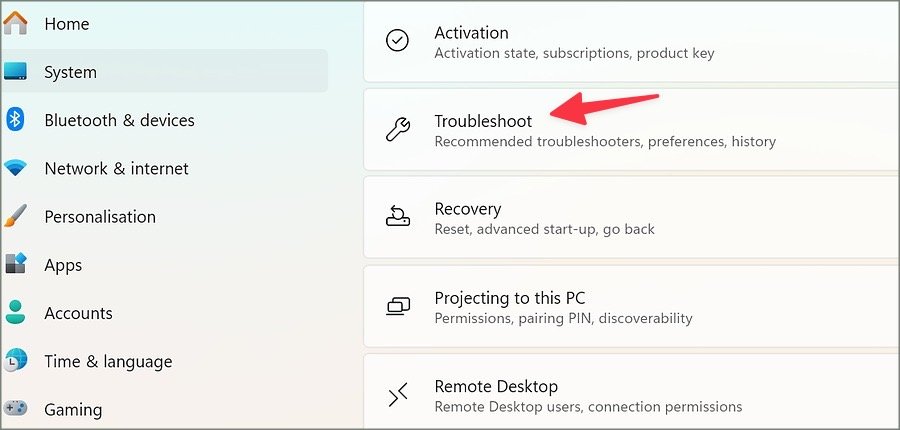
- Navigate to System > Troubleshoot > Other troubleshooters.
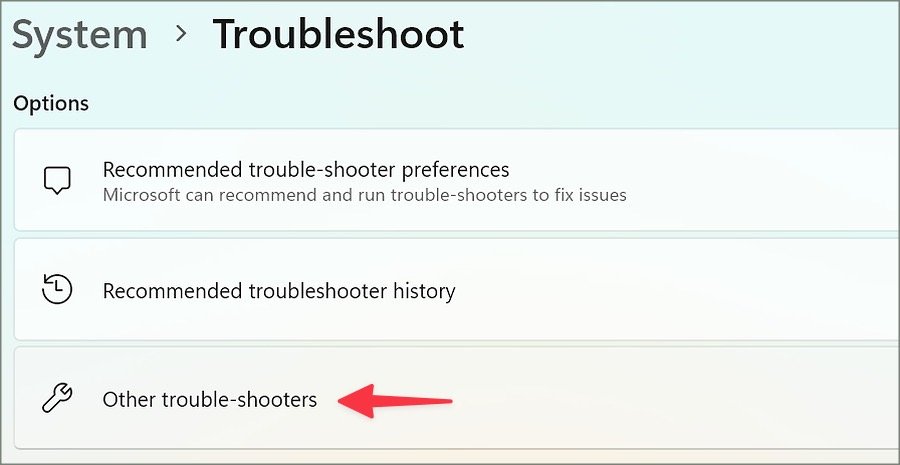
- Select Windows Store Apps and follow the on-screen prompts
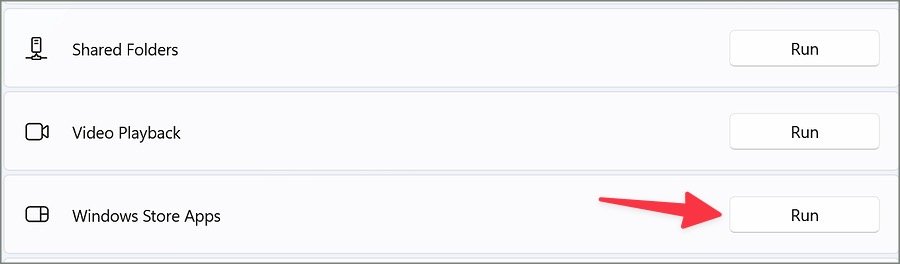
4. Sign Out and Sign In Again
Sometimes, account-related issues like outdated credentials or session timeouts can disrupt TikTok’s functionality. Re-authenticating your account often resolves these problems.
Steps to Fix:
- Open TikTok and click on your profile.
- Choose Sign Out from the menu.

- Log in again with your credentials and verify functionality.
5. Use a VPN to Bypass Restrictions
TikTok is restricted or banned in certain regions. If you suspect this is the issue, a VPN (Virtual Private Network) can help you access the app.
Steps to Fix:
- Install a reliable VPN service like NordVPN or ExpressVPN.
- Connect to a server in a country where TikTok is accessible.
- Open TikTok, and it should work as expected.
Caution: Use VPNs responsibly and ensure compliance with local laws and regulations.
6. Disable Metered Connection on Windows
Windows can limit app data usage through metered connections, which might hinder TikTok’s ability to load content properly.
Steps to Fix:
- Open Settings and go to Network & Internet.
- Select Wi-Fi > Manage known networks.
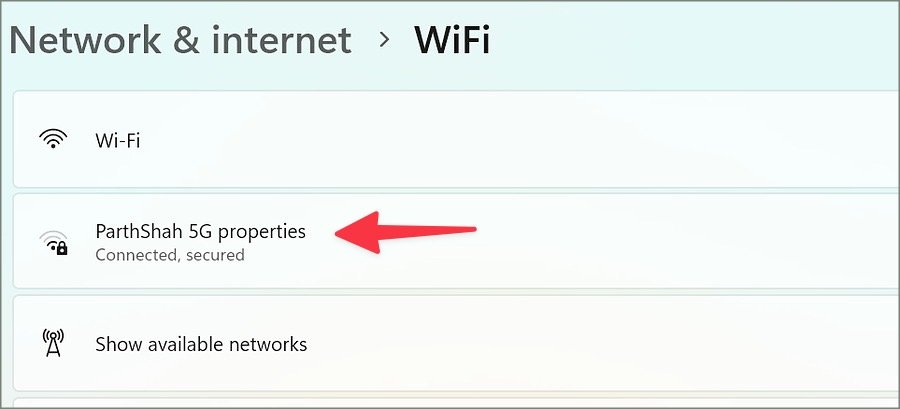
- Click your active network and toggle off Set as metered connection.

7. Update TikTok to the Latest Version
Outdated software often contains bugs that hinder performance. Ensure TikTok is updated to the latest version to benefit from bug fixes and new features.
Steps to Fix:
- Open the Microsoft Store and click on Library in the lower-left corner.
- Find TikTok and select Update if an update is available.
8. Check for Shadowban Issues
Engaging in excessive activities like spamming comments or violating community guidelines may lead to a shadowban, restricting your account temporarily.
How to Fix:
- Wait for 1–2 weeks for the shadowban to lift automatically.
- Avoid actions that violate TikTok’s community guidelines, such as irrelevant hashtags or bulk liking videos.
9. Verify TikTok Server Status
Occasionally, TikTok’s servers experience outages, causing the app to malfunction. This is beyond user control but can be verified online.
Steps to Check:
- Visit Downdetector to see if others are reporting similar issues.
- Wait for TikTok to resolve the problem and try accessing the app later.
10. Use TikTok’s Web Version
If all else fails, the web version of TikTok is a great alternative. It offers similar functionality and is often more stable during app-related issues.
Steps to Access:
- Visit TikTok’s website using a modern browser.
- Log in with your credentials to enjoy your feed and explore content.
Conclusion
TikTok’s desktop app for Windows provides a convenient way to access its vast array of content, but technical issues can sometimes mar the experience. From ensuring a stable internet connection to running the Windows Store troubleshooter, this guide offers practical solutions to resolve these problems. If issues persist, consider using the web version as a reliable alternative.
Frequently Asked Questions (FAQs)
1. Why isn’t TikTok working on my Windows PC?
Common causes include a poor internet connection, outdated app versions, or server issues. Follow the steps in this guide to identify and fix the problem.
2. How can I check if TikTok is banned in my country?
If TikTok is inaccessible, try using a VPN to connect to a country where the app is available. This can help determine if restrictions are region-specific.
3. What should I do if TikTok crashes frequently?
Restart your PC, close unnecessary background processes, and ensure the app is updated to the latest version.
4. Is it possible to use TikTok without the app?
Yes, you can use TikTok’s web version by visiting the official website and logging in with your account.
5. How do I disable a metered connection on Windows?
Navigate to Settings > Network & Internet > Wi-Fi, select your network, and toggle off Set as metered connection.
With these steps, your TikTok experience on Windows should be back on track in no time!

